90s Throwback Radio v1.1.0
Listen to all the 90’s greatest hits.
NOTE: If you previously added the Throwback Network to your game through the old google drive link, you must go into your Bepinx plugins folder and DELETE the CutomRadio_Mod Folder. This Is the indivual 90’s Radio as a mod, you can directly download this from here. If you wish to have all the throwback radio stations, you can download each one as a seperate mod.
Required:
– Extended Radio
Song List
1.Ace of Base – The Sign
2. Aqua – Barbie Girl
3. Barenaked Ladies – One Week
4. Blackstreet – No Diggity
5. Britney Spears – Crazy
6. Cher – Believe
7. Christina Aguilera – Genie In A Bottle
8. Coolio – Gangstas Paradise
9. Counting Crows – Mr. Jones
10. Destinys Child – Say My Name
11. Garth Brooks – Friends In Low Places
12. Madonna – Vogue
13. Marcy Playground – Sex and Candy
14. Marilyn Manson – The Beautiful People
15. Marky Mark – Good Vibrations
16. Matchbox Twenty – 3AM
17. Nirvana – Smells Like Teen Spirit
18. Oasis – Wonderwall
19. Our Lady Peace – Supermans Dead
20. Pearl Jam – Better Man
21. Radiohead – Creep
22. Red Hot Chili Peppers – Under The Bridge
23. Seal – Kiss From A Rose
24. Soundgarden – Black Hole Sun
25. Spice Girls – Wannabe
26. TLC – Waterfalls
27. Tupac – California Love
28. Vanilla Ice – Ice Ice Baby
29. Will Smith – Gettin Jiggy With It



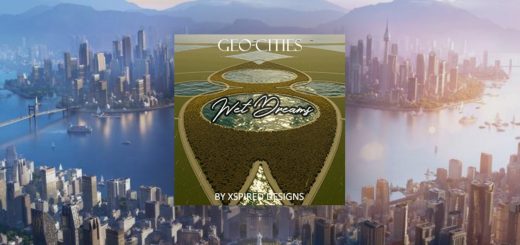



How do you install this?