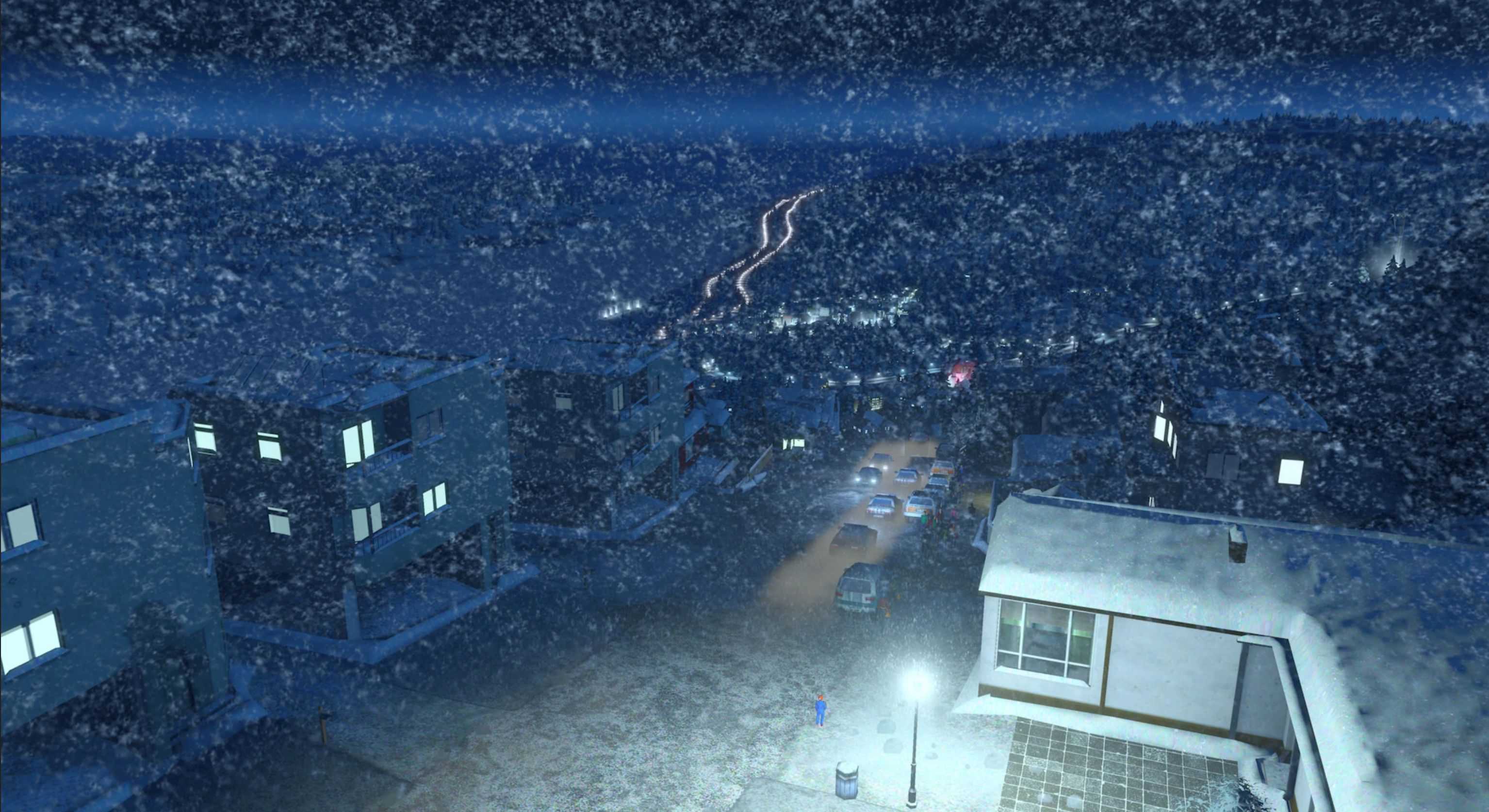Change Weather 1.0
Ready to take control of the skies above your city? The “ChangeWeather” mod is your ticket to dynamically adjust the weather conditions in Cities: Skylines 2. With this mod, you can experience ever-changing weather patterns, adding a touch of realism and variety to your city-building adventure.
Key Features:
– Weather Control: Tired of constant rainy days? This mod empowers you to alter the weather at will. From sunny skies to rainy days, and vice versa.
– Creative Freedom: Tailor your city’s weather to match the story you want to tell. Create dramatic scenes or capture beautiful moments with a few simple clicks.
Installation:
– This mod requires BepInEx 6.0.0
– Just place the mod (folder) in …\Cities Skylines II\BepInEx\plugins\
How to use:
– press CTRL + SHIFT + K to change the weather (disable/enable rain)
– – You will hear a sound if it was successful