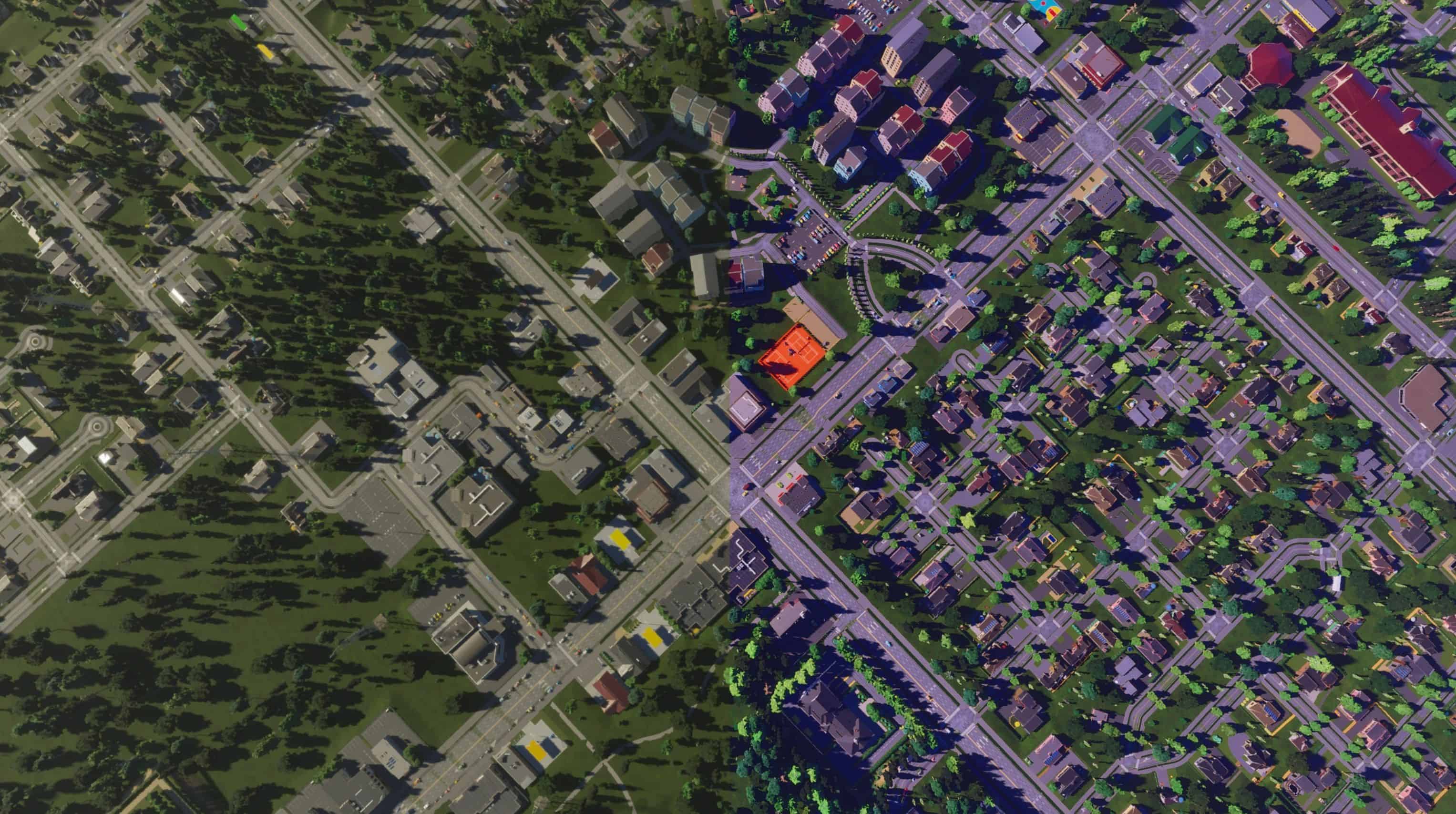SimCity 2013 GShade Preset
Brings the vibes of SimCity 2013 to Cities Skylines 2(023).
Apparently it looks very purple to people, on my setup it doesn’t look that bad. I’ll make a less purple version, but feel free to tweak it and re-upload variations on it if you want.
Note that as each season has its own lighting colors, the preset will not look the same in all seasons. I tried to make sure it looks good in all seasons, though. It affects the UI but only the colors, the UI should not be any less readable.
Installing Gshade:
-Select the Cities2.exe
-Use the DX11 option
-Tick “Alternative” hook
Installing Preset:
-Place in “Gshade Presets” folder in Cities Skylines 2 folder
Activating Preset:
-Press Shift-F2 (Default Gshade settings hotkey)
-Select preset from dropdown at top of menu
Requires the following shaders:
-qUINT_Lightroom.fx
-RetroTint.fx
-Curves.fx
-AdaptiveSharpen.fx
-Clarity2.fx