Service Vehicle AI v0.2.0
Service vehicles will be improved with a more natural mechanism.
Features
1. Maintenance Car
– Work by time zone (Day: 06-22 / Night: 22-06)
– At day, Repair roads as pass without stopping (Repair volume: Medium)
– At night, Repair roads as pass without stopping (Repair volume: Small) and is stopped at the destination (Repair volume: Large)
– The maximum available capacity has been increased according to the repair volume and method
– No stop at Waypoint
– The maximum speed was applied according to the status of Working, Returing and Dispatch
2. Garbage Car
– Collect garbage as pass by without stopping (Industrial waste is collected at the destination (building))
– No stop at Waypoint
– The maximum speed was applied according to the status of Working, Moving, Returing and Full
– When it’s not in the works, it moves at a moving speed and gradually decreases at a working speed as you approach the working point.
3. Post Car
– No stop at Waypoint
– Stop for a little while at the destination
– Delivery and collection are also carried out at the same time in buildings near the destination (Except when a vehicle enters the building)
– Increased priority of collection from post boxes
– It runs on the same lane as a regular vehicle
– We’ve changed the update cycle in line with the new method to reduce the computational load
4. Others
– It may take some time to apply
– Vehicles that follow the existing mechanism will be automatically deleted
Compatibility
This mode uses ‘GarbageTruckAISystem’ ‘MaintenanceVehicleAISystem’ ‘PostVanAISystem’
Requirements
– Game 1.0.15f1
– BepInEx 5.4.21.0




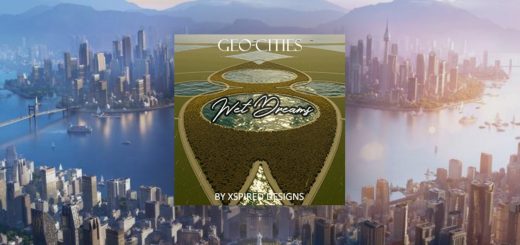



Nereye atmam gerekiyor?