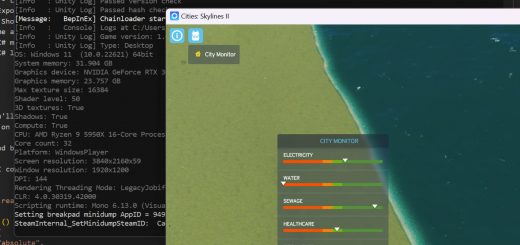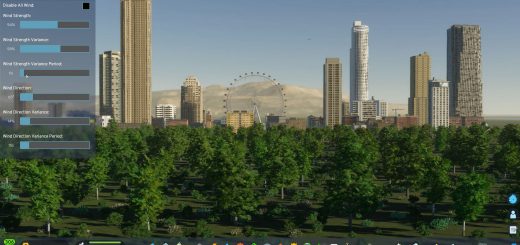Find It [Beta] v0.9.1
Quickly browse and search through all of the assets inside of the game. Use Ctrl+F to quickly open the Find It panel, or click on the magnifier icon in your toolbar. Use Ctrl+P to enable the Picker tool, or click on the picker icon in your toolbar.
Huge thanks to YenYang for their help on the UI. Special thanks to Algernon for their contribution and allowing me to take on this project. And thank you to Chameleon for providing the Icons.
Features
– Uses similar categories lookup methods as the base game. As well as the vanilla UI components.
– Quick and intelligent search methods.
– Find It panel stays open while placing assets, no jumping between different tabs.
– Tool options like Tree Controller and Line Tool are fully supported and can be used while the panel is open.
– Thumbnails for all assets, no more guessing what something is.
– Favorite your most used assets.
– Integrated Picker
Planned Features
– Mutli-tab support, to have multiple instances open at the same time
– Custom tagging, add your own tags to assets. Will also come with cross compatibility with Skyve.
– Advanced filtering options
– Customizable panel size.
– Asset information when hovering over an item.
Notes
Find It should automatically support any mods that add or alter the vanilla assets. For example: Extra Landscaping Tool and Extra Networks and Areas
This is currently in public Beta, but it should be stable to use.
If you’re having any issues, please report them on my discord as it’s easier to help you that way.