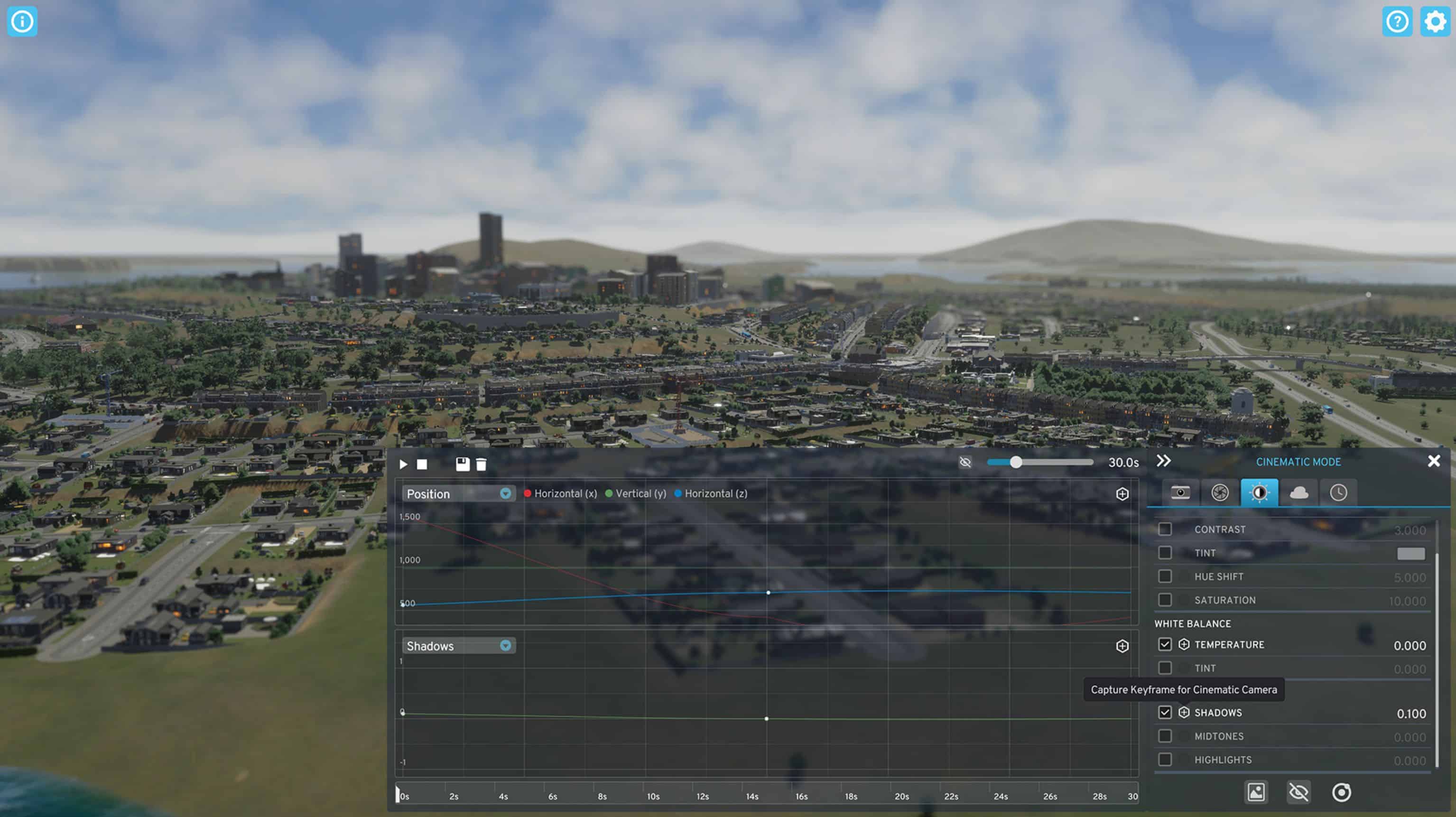Cities Skylines 2: Lights, Camera, Action
Transitioning from still photography to dynamic cinematography is a breeze—simply click the arrows within the Photo Mode panel. This unveils the vital toolkit for the Cinematic Mode, comprising general tools at the apex, two graphs for fine-tuning Camera Position Controls and Camera Properties, and a timeline situated at the bottom. With these instruments at your disposal, setting up a playback becomes straightforward, and recording it is a cinch with any game capture software. Let’s take a cursory glance at the various camera options available.
At the upper section of the UI, you’ll find the general tools that facilitate basic controls of the cinematic camera. The “Play” and “Pause” buttons guide you through the cinematic masterpiece you’ve crafted, “Save” allows for future revisitations, and “Reset” clears the slate when desired. By default, the UI elegantly recedes during playback, but enabling it grants you a clearer insight into areas necessitating adjustments. Additionally, the “Segment Duration” slider offers you the flexibility to determine the playback duration, ranging from 1 to 120 seconds.
A playback is constructed from a series of pivotal points, termed as keys, dispersed along your timeline. Typically, each key signifies a distinct camera position, and the cinematic narrative unfolds as the camera fluidly navigates through these points. Each key could also embody distinct Photo Mode properties, empowering you to, for instance, transition between day and night or alter weather conditions during your cinematic.
The first graph delineates Camera Transform Controls, governing the camera’s position and rotation. Hitting the “Capture Key” button on the right annexes the camera’s prevailing position and rotation to the controls, permitting subsequent adjustments. A dropdown facilitates switching between the two, while selectable properties adjacent to the dropdown await your customization. As you enrich the timeline with additional keys bearing varied positions and rotations, selecting a key and tweaking the graph enables fine-tuning of the transitions. Should the need arise, keys can be expunged by selecting and hitting the “Delete Key” on the right.
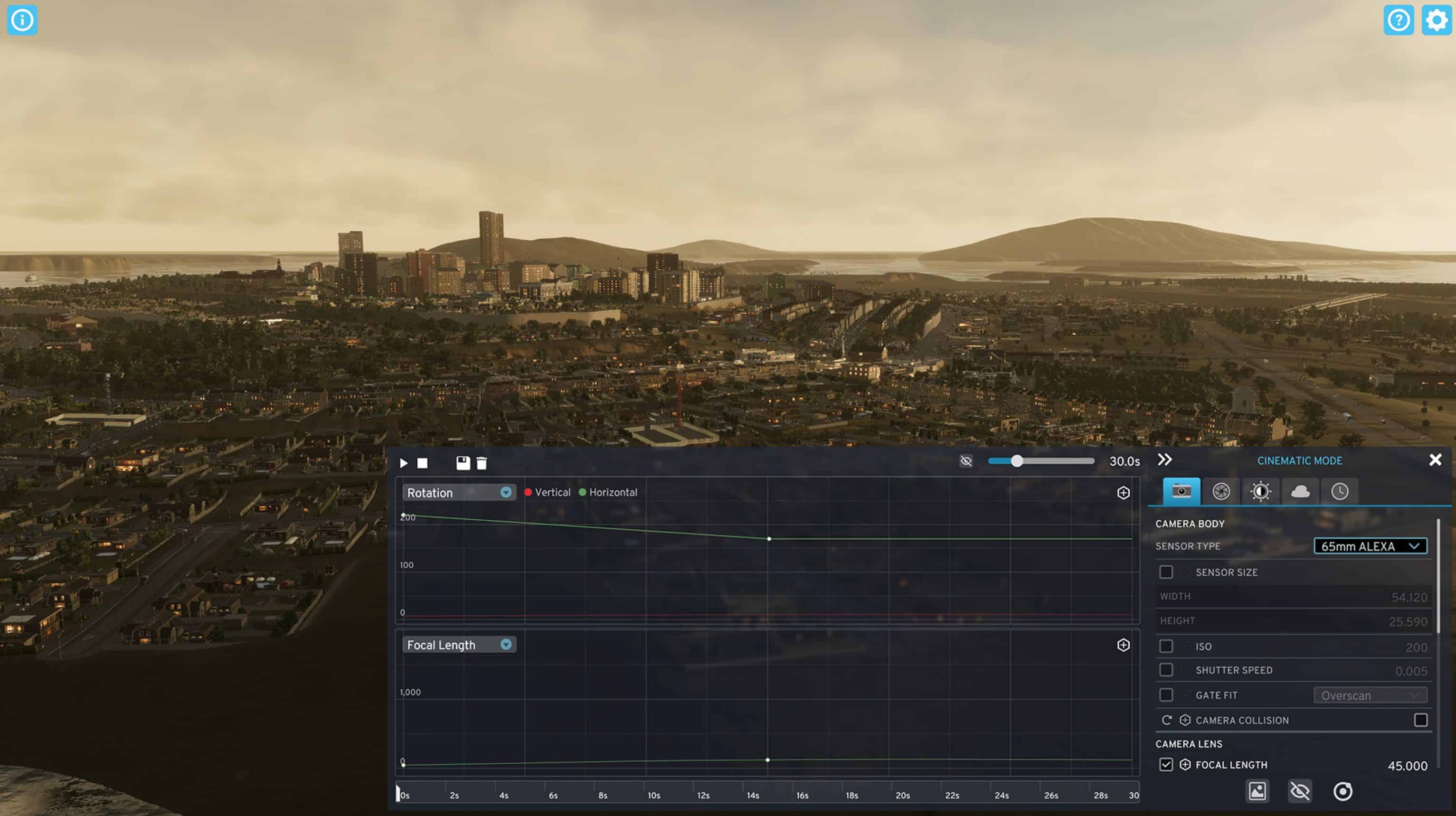
A tad below lies the Photo Mode Panel. Here, you can append keys for all previously discussed properties in Photo Mode and choreograph transitions among them. To dive in, pinpoint the setting you wish to add within the panel on the right, and click “Capture Frame for Cinematic Camera.” This paves the way for key additions analogous to the Camera Transform Controls, with a dropdown facilitating switches between your added settings. It’s essential to add only the settings intended for transition, like Time of Day or Focal Length. Any Photo Mode configurations adjusted but not annexed to the Cinematic Camera will permeate throughout the playback.
We’re bubbling with excitement to witness the magical snapshots and cinematic marvels you’ll create to showcase your new cities! Drawing inspiration from the plethora of screenshot and video styles you’ve shared from Cities: Skylines, we’ve endowed you with robust control over aesthetics. This development diary rounds off our exploration of the new game features, and we’re all ears to learn which ones have captivated your anticipation the most.