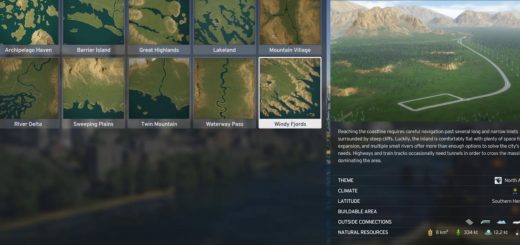Cities Skylines 2: How To Use New Road Tools
Welcome to this comprehensive tutorial designed specifically for enthusiasts delving into the exciting new road tool features of Cities Skylines 2. One of the standout additions is the innovative ‘cut and fill’ feature, a dynamic tool that greatly enhances terrain alignment when building roads. But that’s just the tip of the iceberg. This guide will also demystify the plethora of new options available, ensuring you gain a solid understanding of their functionality and applications. Furthermore, you’ll learn the art of stacking roads, a technique that can dramatically optimize space and aesthetics in your city. An added bonus is the unique method of repurposing roads as waterfront quays, a game-changer for those aiming to craft picturesque coastal cities. It’s our sincere hope that this tutorial serves as a valuable resource, enriching your city-building experience and maximizing the potential of your urban landscapes.