Allegheny Ridges Map v1.0.1
This beautiful map is named Allegheny Ridges, and you’ll soon see why. Plenty of flat space but you’ll need to space areas out, have more than 1 griddy industrial area, and plan routes to resources in order to make the best of it.
BepinEx is not required to play this map, had to list a dependancy.
Use manual download and follow the instructions for this as it will not go into the mods folder. Don’t use the mod-manager.
Allegheny Ridges is a 100% handmade map with realistic scaling for slopes, rivers, and valleys. Plenty of flat space BUT divided by ridges, valleys, rivers, streams, floodplains, and graded mountain passes. You’ll need to space areas out, have more than 1 griddy industrial area, and plan routes to resources in order to make the best of it. Map is graded to allow water flow from the hills to the great river at the bottom.
• All connections • Lots of resources all over • Trees vary by terrain height for realism • Flowing water from springs and edge connections • Multiple river valleys to choose to develop or leave for natural splendor.
References to: Harpers Ferry, WV Pittsburgh, PA Cincinnati, OH Ohio, Monongahela, and Allegheny Rivers New River Gorge, WV Seneca Rocks, WV Sideling Hill, MD Skyline Drive, VA Shenandoah Valley, VA Wind Turbines, Throughout Appalachia Cacapon River, WV I-68, MD/WV
To install “Allegheny Ridges”, place the “Maps” folder at the following location:
%UserProfile%\AppData\LocalLow\Colossal Order\Cities Skylines II\
The Map will then be available in the “New Game” menu when restarting Cities Skylines 2. If you can not see the map when selecting new game, restart your game.



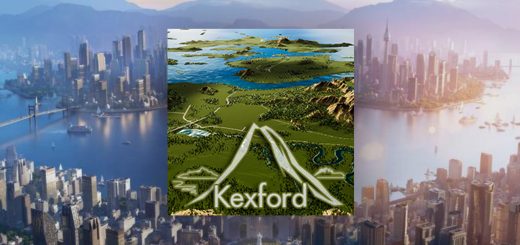
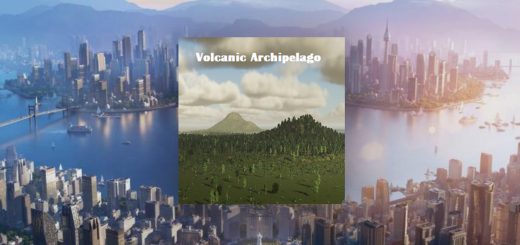
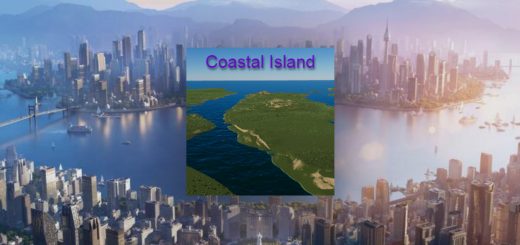

There’s a couple random switches in the rail system that causes a lot of train traffic.