

Alternative Background Ultrawide v1.0
It does nothing complicated. You only have to exchange 2 picture files in the games folder.
File Path: D:\SteamLibrary\steamapps\common\Cities Skylines II\Cities2_Data\StreamingAssets\~UI~\GameUI\Media\Menu
One file needs to be named as: Background2.jpg
And another file needs to be name as: OverlayBackground.png
Copy my files into the folder and overwrite it. Simple.
For now its an Ultrawide Image with a resolution of 3440×1440.
if u have a 2560×1440 screen, crop the image by yourself.

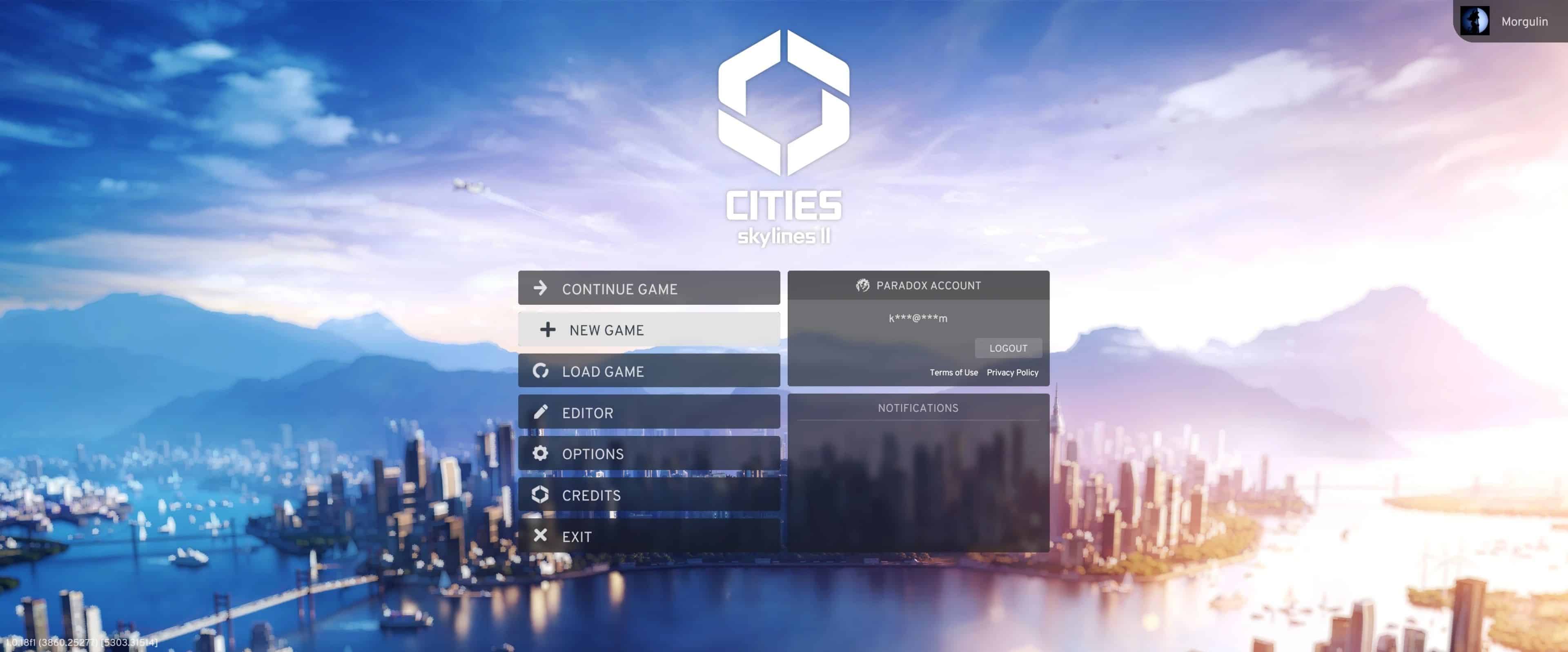



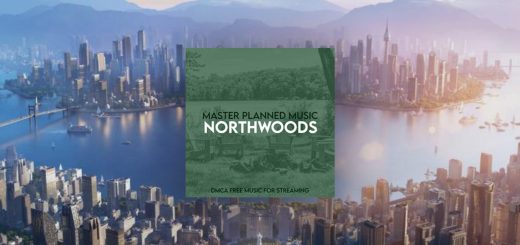

Thank you. The change was easy to make and the game looks much better on starting now. Cheers.