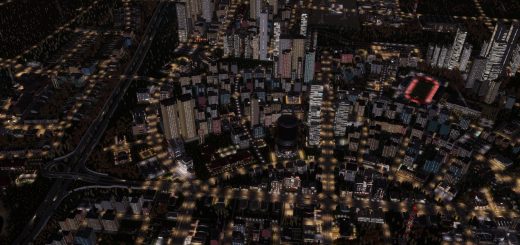Asset Name Packs v1.0.1
This mod allows you to add custom names to ingame assets in a simple text format. Please note that this is a really early development version and I might add more features in the feature, e.g. full packs.
This mod is intended to be used with downloadable files of street name etc. that are widely available on the internet. Feel free to just write your own file in a theme of your choice and use it!
Install Name Packs
To use a name pack, go into the packs/Default-folder of the mod in your BepInEx folder and add asset name files there. The files need to be named after the asset they are replacing. Please look at the example file in the Default folder. The file has to be a .txt file and include that language that is going to be used ingame.
Dependencies
BepInEx 5
Installation
This mod can easily be installed using r2modman or Thunderstore Mod Manager. If you want to install it manually, follow these steps:
– Make sure BepInEx 5 is installed
– Download the file
– Extract the AssetNamePacks.zip file into the BepInEx\plugins folder
Compatibility
This mod is not compatible with other mods replacing the localization files (I currently don’t know any mods that do)