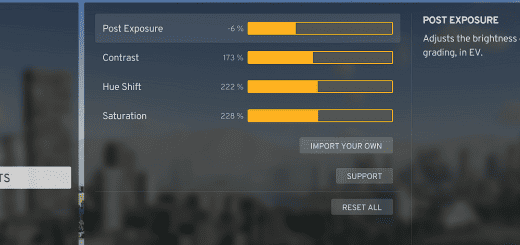Auto District Name Stations v1.4.4
The AutoDistrictNameStations mod is a tool designed to enhance the naming conventions within your city in Cities Skylines. It automatically assigns names to transport stations and various buildings based on the district they are placed in, this includes buildings like service buildings and parks. Additionally, it modifies platform names, providing more detailed information in route displays.
This mod serves to enhace the district functionality and give more information across different infoviews.
Usage
– District Creation: Create a district and customize its name before placing any station or building within it.
– Building Placement: Add a station or building within the designated district.
– Automatic Naming: Upon placement, the station or building will automatically adopt the name of the district. If there’s an existing station or building of the same type in the district, it will adopt the name of the street.
Existing stations will only be updated if there are extensions in the platforms (e.g., train stations).
If the building is not within a district, it will not get a custom name.
Available Buildings
The mod supports the automatic naming of various building types, including but not limited to:
– Transport Stations: Bus stations (excluding signs or shelters), Train Stations, Cargo Train Terminals, Overground Subway Stations, Underground Subway Stations, Harbors, Cargo Harbors, Airports, and International Airports.
– Healthcare Facilities: as Hospitals and deathcare facilities (cemetery), …
– Emergency Services: Fire Stations, Police Stations
– Other facilities: as gargabe, post and parking facilities
– Educational Facilities: Schools, Universities…
– Shelters
– City Parks
Unique buildings are excluded.
Available Settings
The mod provides several customizable settings to tailor the naming conventions according to your preferences:
– Building Name Format: Select the format for naming buildings.
– Naming Feature: Enable or disable automatic naming for different types of buildings.
– Naming Source: Choose between using the district name or the street name for each type of building.
Custom Format
For users seeking further customization, the mod allows for defining custom naming formats:
– Access the mod’s in-game settings, and the mod settings.
– Select the station’s name format according to your preferences.
Alternatively, directly edit the following file to customize the naming format:
%AppData%\..\LocalLow\Colossal Order\Cities Skylines II\AutoDistrictNameStations.coc
Renaming all Buildings (Experimental feature)
What if you already have a map and want to have all the stations and buildings named after a district.
To do so it is advised to first do a backup of your city (this is just a precaution, there should not be an issue).
Then, restart your game, and load your city. Then go to the game settings, and select the AutoDistrictNameStations mods options.
Select the options (i.e., what kind of buildings you want to apply the naming process).
Then go down, and you will see a button called: “APPLY LABELS TO PREVIOUS BUILDINGS”, a warning message should come up to confirm that you want to proceed.
After clickin Yes, it can take the game a few seconds to process all buildings and districts, after that can check whether the buildings have been correctly renamed. As it may happen that the mod was unable the fecth the district name of some buildning, you can load your backup and try again.