Barrier Island Revamp – Anahattan v1.0
Step 1: activate dev mode (plenty of guides for this)
Step 2: credits to TheXYZGamer_ who described how to access the editor here: https://www.reddit.com/r/CitiesSkylines2/comments/17klyce/editor_mode_and_mod_menu/
Note: Open dev menu with TAB, then access UI Bindings > Menu, there is a button (not a checkbox) called “startEditor”. You can do it from any game, or even from the menu.
Step 3: Copy the vanilla maps located in:
C:\Program Files (x86)\Steam\steamapps\common\Cities Skylines II\Cities2_Data\StreamingAssets\Maps~
To:
C:\Users\[username]\AppData\LocalLow\Colossal Order\Cities Skylines II\Maps\[NewFolder]
(adjust [username], and create a folder in Maps, i called mine “Vanilla”)
Step 4: launch the editor, edit the map of your choice and save.
Notes:
On the top left of the editor, you’ll find an object tree. Map is where you’ll load and save a map. Climate and resources are self explanatory, and terraforming can be found at the bottom center of the screen.



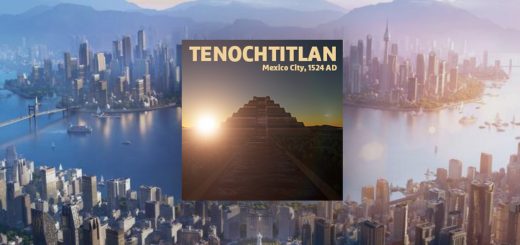

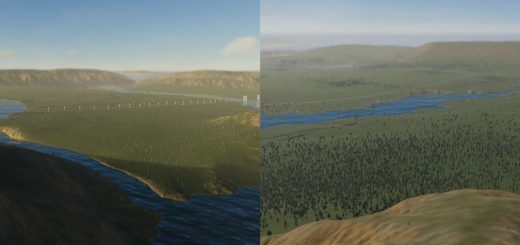

Are the maps suitable for gamepass pc? or how to install