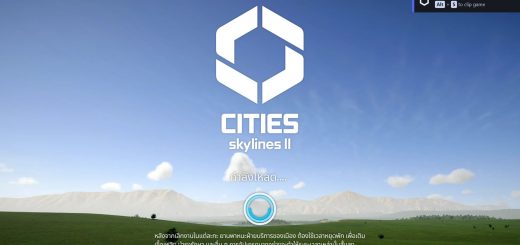Cim Route Highlighter (Formerly Employee Tracker) v1.1
Formerlly named ‘Employee Tracker’.
Update: Now supports lane-level route highlighting, and different path graphics for the pedestrian portions of travel (blue lines for walking segments)
Selecting an object applies graphical highlighting to:
– Current chosen pathing route, if applicable (experimental); the highlighted route should update automatically if the chosen path changes
– Destinations of all passengers in a selected vehicle
– Employee residence buildings when selecting a building that contains a workplace
– Household members’ workplace buildings when selecting a residential building
– In-transit employee commuter vehicles / pedestrians when selecting a workplace
Regarding route pathing highlight: This is still experimental. For entities whose route crosses transit types (ex: car -> pedestrian -> subway -> pedestrian), it will highlight the entire route, except for train / subway tracks (it will highlight everything before / after the track, you can see this more easily when zooming out and finding the highlighted stop)
Controls:
– shift+e to deactivate/reactivate all highlighting
– shift+v to deactivate/reactivate path routing highlighting
Future Planned Updates:
Train/subway track highlighting; UI customization
Other notes:
Route highlighting is still experimental — it’s yet to be determined if there are unnoticed edge cases.