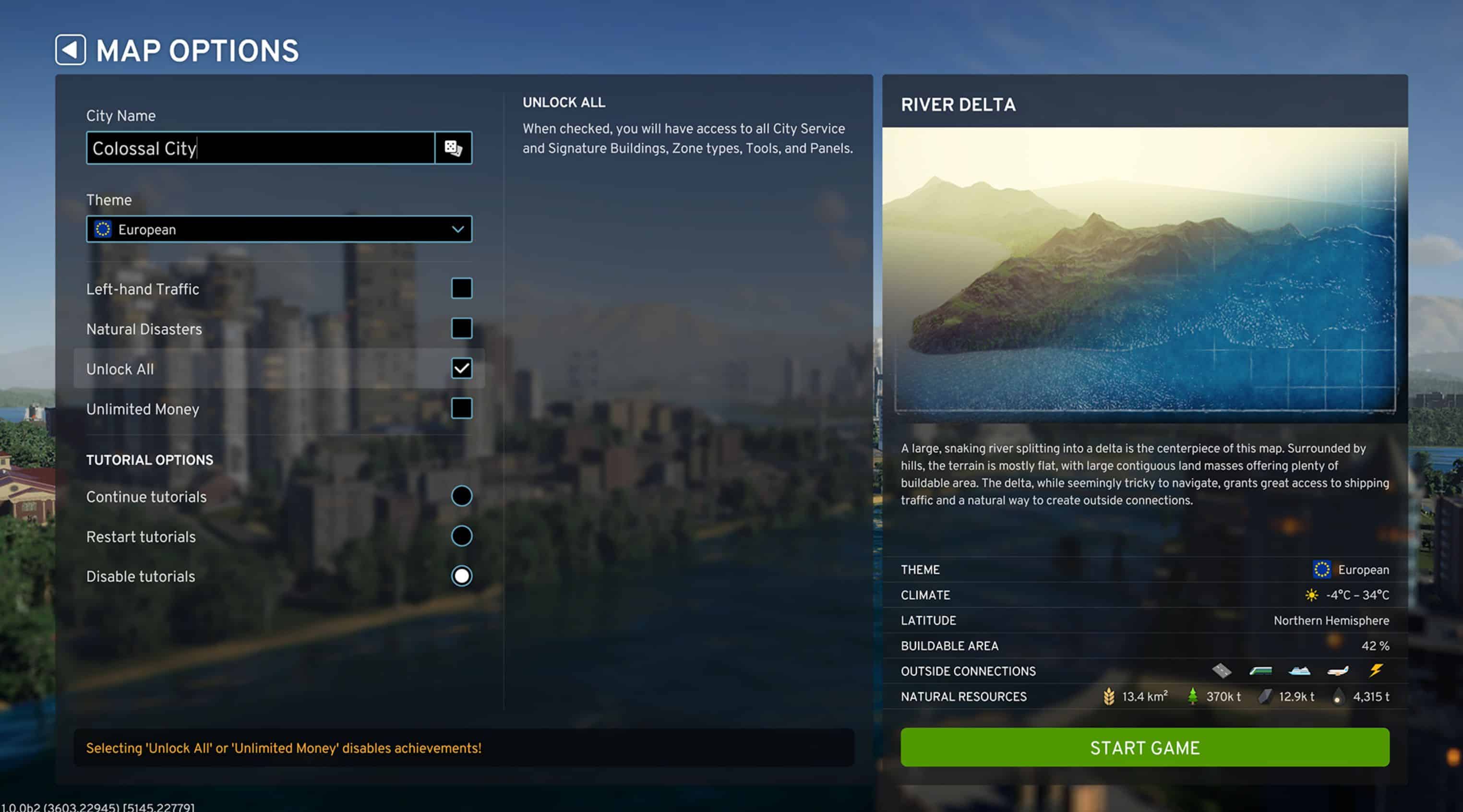Cities Skylines 2: Brave New World
Each map within Cities: Skylines II offers a unique terrain that presents distinct challenges and opportunities. To initiate your city-building journey, you’ll need to select a map from the New Game panel. Upon selecting a map, you will be presented with critical information about it. This includes the map’s default Theme, Climate data (which we’ll elaborate on in our next diary), Latitude (which provides insight into the hemisphere and seasonal patterns of the map), available Buildable area, and, of course, the familiar Natural Resources. Additionally, it indicates the Outside Connections that already exist on the map.
Once you’ve identified a map that fits your city-building vision, there are several configurable options before launching the game. You can, for example, assign a name to your city, alter the default Theme, enable or disable various gameplay features, and decide if you would like a tutorial to walk you through the city-building process. Although most of these settings can be tweaked later when reloading your city, some, like the Map Theme and the city’s adherence to left-hand or right-hand traffic rules, are immutable once set.

UNLOCKING MAP TILES
Maintaining the gameplay tradition of Cities: Skylines, new expansion permissions are granted as you hit each Milestone. In Cities: Skylines II, a fresh city starts with 9 map tiles already unlocked. This provides approximately the same initial area as its predecessor. These expansion permits enable you to unlock additional map tiles and extend your city.
This is facilitated through the Map Tile UI, which provides you with an overhead map view. You can shift and rotate the camera, enabling you to identify the most suitable zones for expansion. When you click on a map tile, it displays valuable information, including the buildable area, the available resources, and, of course, the tile’s cost. Right-clicking the tile will deselect it. You can select multiple tiles simultaneously and view the combined cost before finalizing the purchase. The price of a tile depends on the size of the buildable area and the richness of its resources.