Cities Skylines 2: How to easily get ASSET EDITOR
Cities Skylines 2 is missing the Asset Editor that Cities Skylines 1 had, but with a few simple steps, you can alter your assets.
The code line, you are looking for is LOAD_GAME,{})}),!c&&
The Code line you should have is: LOAD_GAME,{})}),
WARNING: changing code within game can cause problems, especially if you do not know what you’re doing can come with dangers. MAKE A BACK UP of the file. OR if things go wrong, remember you can re-install – you should still have all your cities safe.
Cities Skylines Map Editor: I will need to see if I can locate, or whether the asset editor is the same thing.




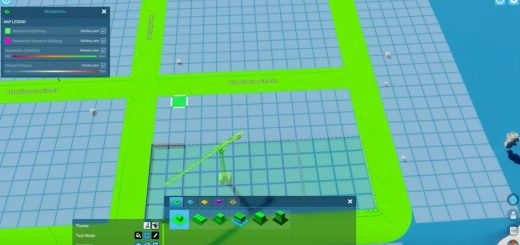


Yesterday I tested, it works correctly however I couldn’t save I tested the other solution with the mod published yesterday but in this case nothing appears if you have a solution, I will be happy to share my maps here after.
Maybe those links helps to you:
https://www.modscities2.com/cities-skylines-2-how-to-easily-get-asset-editor/
https://www.modscities2.com/how-to-activate-developer-mode/
https://www.modscities2.com/enable-editor-v1-0/