

Cities Skylines 2: Low-end PC Smooth Gameplay
PC specs
- ASUS ROG Laptop (2017)
- OS Win 10 x64
- CPU Intel Core i7-7700HQ @ 2.80GHz
- GPU Nvidia GeForce GTX 1070 (8 Gb)
- RAM 32 Gb
- SSD
Graphic settings
I’m using an external monitor with a resolution of 3440×1440, so all the settings below will also work for anyone who plays at 1920×1080 resolution. If you’re used to 4k-gaming… May God helps you!
Here’s the screenshot of my settings. I’m sure there’s no big difference in Display Modes, I just like the Windowed mode without borders. But if you want better performance, you can choose Windowed or Full screen mode and low resolution, such as 1280×720. It should boost FPS, but it will screw up the visual.
Depth of Field must be disabled! I’ve experimented with Tilt Shift settings and then turn it back to default cause I saw no difference.
![]()
Dynamic resolution
AMD FidelityFX SR gives me about 8-12 extra FPS, but the game become a little bit blurred.
![]()
Anti-aliasing
One of the most important settings that affects image quality. I got the best result with TAA, but you can try High SMAA also. In my case SMAA adds some flickering on the edges.
![]()
Clouds, fog, etc…
Here are some setting that I recommend to turn off. Our goal is to play video game, not a slide-show-game, so all the beauty should wait for patches from the developers.
![]()
Shadows
Shadows quality doesn’t affect much performance, until it doesn’t set to HIGH, but I still recommend to set it to LOW. Every FPS matters!
![]()
Texture and animation quality
All the following settings you can easily set to LOW for the best performance, but in my opinion texture quality doesn’t affect performance as much as physical effects (illumination, reflections, etc.), so here are my setting that seemed optimal to me.
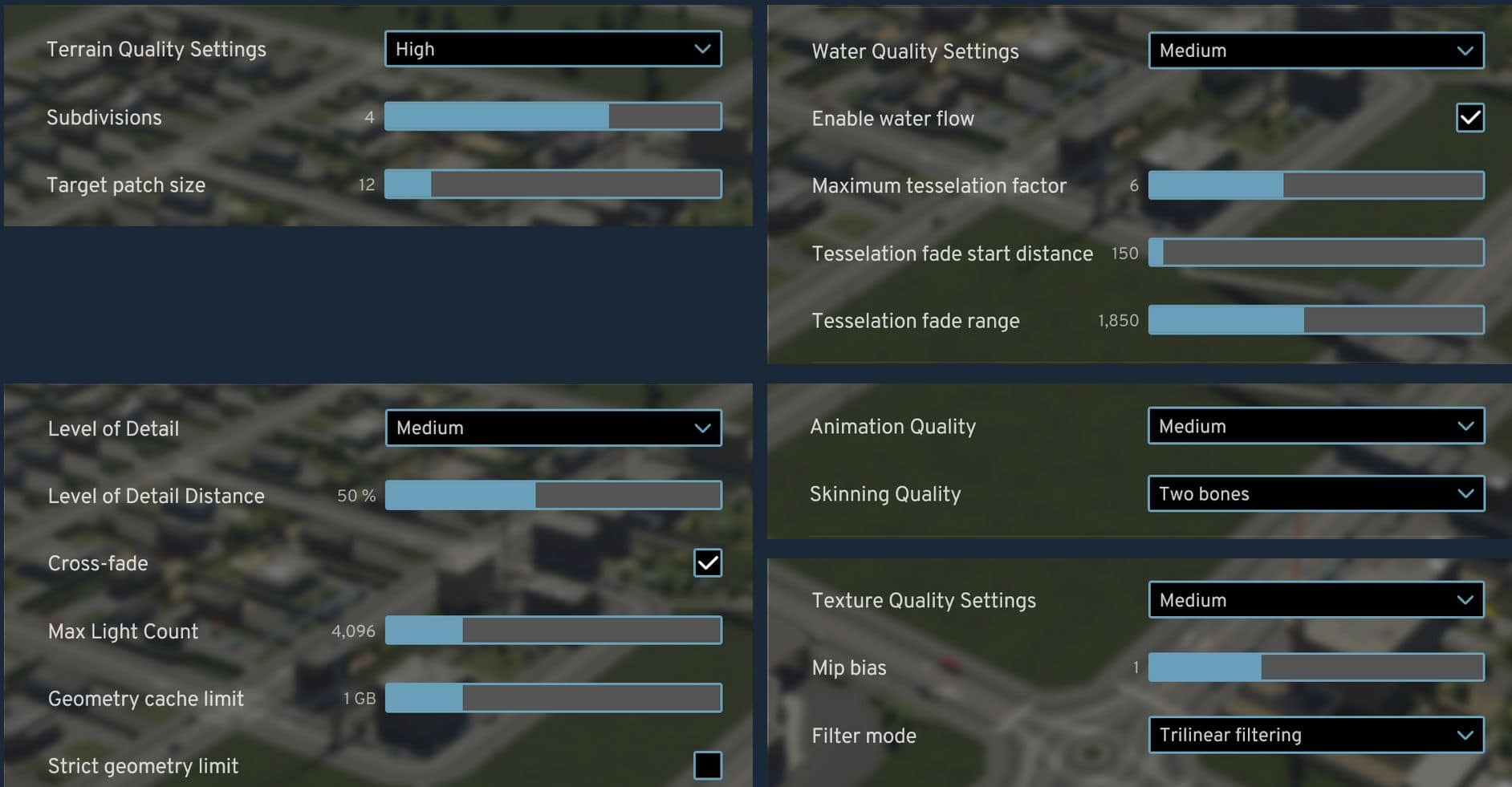
Summarizing
Using all the values from the screenshots above, I have now 20-40 FPS on my old laptop, pretty smooth gameplay and.. well.. not awful quality! Hope this will be helpful.







