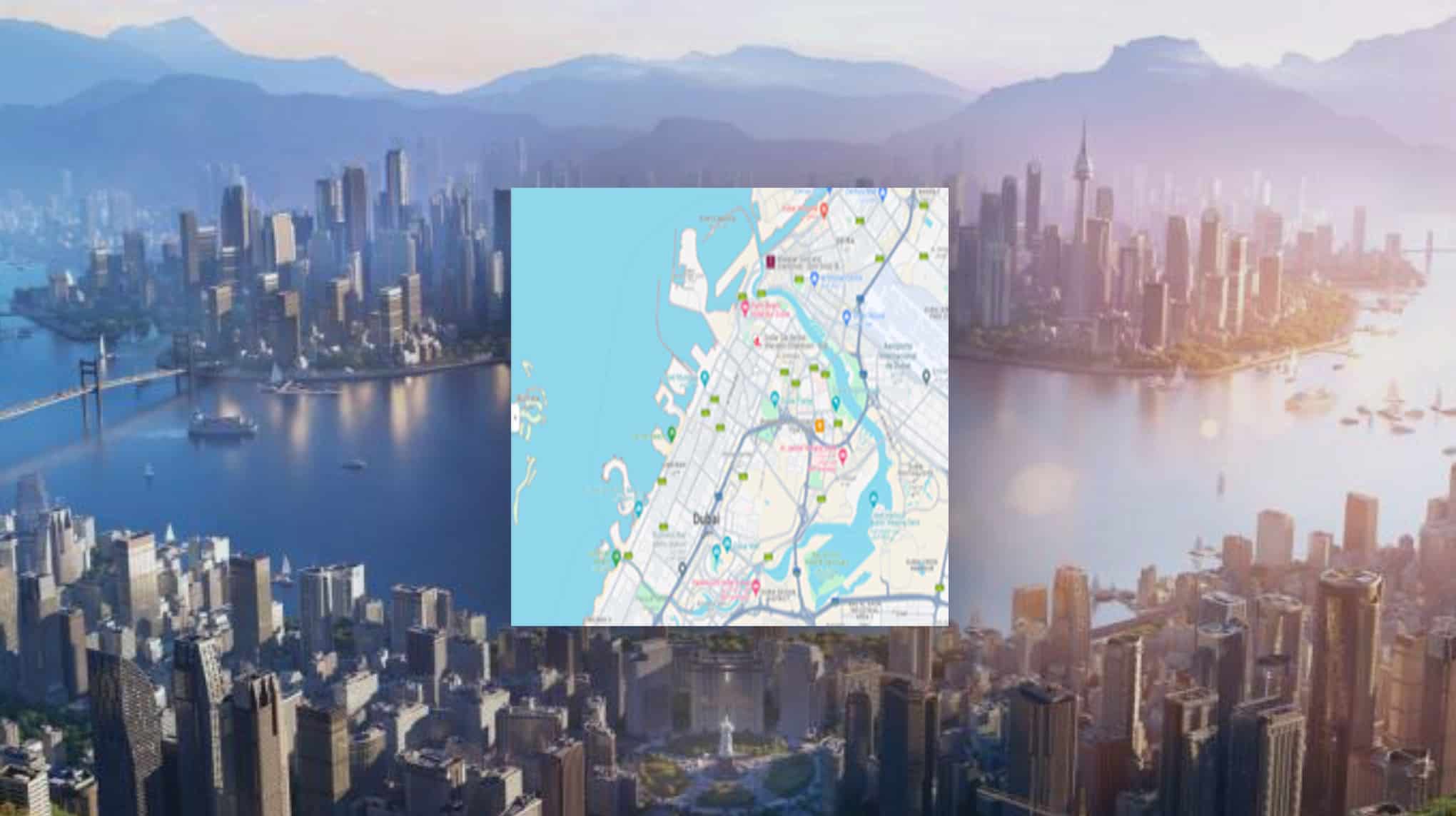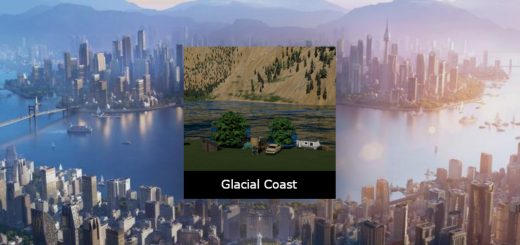Dubai Map v1.0.1
This is a Dubai map for Cities Skylines 2. It’s just for make the game funniest! Enjoy it!!
Use the Cities2Modding-MapInstaller-0.0.2 to automatically install the map!
—OR—-
Follow these steps bellow:
1)Download the map
2)Go to the Settings in the left menu
3)Select the Locations tab
4)Click on “Browse profile folder”
5)In the new window that will appear, open the “BepInEx” folder
6)After that, open “plugins” folder
7)Open the “Dubai Map” folder
8)Open “Maps” Folder
9)Copy the two files inside the folder
10)After that, look for your User folder (Usually in C:/Users) and open that
11)In the top of the screen select the “View” tab
12)Mark the “Hidden Itens” box
13)Open your User Name folder (C:/Users/”YourUserName”)
14)Open “AppData” folder, and after “LocalLow” folder
15) Open “Colossal Order” and “Cities Skylines II” folders
16)Open the “Maps” folder and the next folder with a number
17)Inside this “Number Folder” paste the files that you copied.
18)Enjoy!