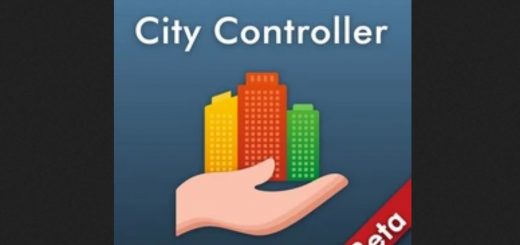Extended Hotkeys v0.1.0
Extends the default hotkeys of Cities Skylines II with some useful ones. For now you can’t set them yourself. But this will be added later as a feature.
Hotkeys
Net Tool
– CTRL + Q: Set net tool to straight mode
– CTRL + W: Set net tool to curve mode
– CTRL + E: Set net tool to complex curve mode
– CTRL + R: Set net tool to continious mode
– CTRL + T: Set net tool to grid mode
– POS1: Reset elevation to 0 (If dev mode is activated uses END key instead)
Requirements
– Cities Skylines II
– Installed BepInEx 5.x or BepInEx 6.x
Installation
Simply download the latest release for the fitting BepInEx version from the releases page and extract it to your Cities Skylines II /bepinex/plugins folder.
Compile
– Create a copy of GlobalProperties.props.dist
– Rename it to GlobalProperties.props
– Change path to your Cities Skylines II game folder
– Choose the correct BepInEx version
– It copies the dll to your BepInEx plugins folder automatically