First Person Camera v0.0.1
Enhance your Cities Skylines 2 experience with FirstPersonCamera, a mod that introduces a smoother and more realistic first-person camera mode, easily toggleable and designed for immersion.
Requires:
– BepInEx-BepInExPack
Features
– First-Person View: Dive into a first-person perspective of your city.
– Toggle with Ease: Activate the camera with a simple CTRL+F command.
– Enhanced Camera Control: Experience a more realistic and smoother camera movement compared to the vanilla game’s photo mode.
Installation Requirements
– Cities Skylines 2: This mod is specifically designed for Cities Skylines 2.
– BepInEx v5: Ensure you have BepInEx v5 installed in your game. This is a necessary prerequisite for the mod to function correctly.
Installation Guide
– Download the Mod: Click on the download link provided.
– Locate the Game’s Plugin Folder: Find the Cities Skylines 2/BepInEx/plugins folder in your game directory.
– Install the Mod: Copy the downloaded FirstPersonCamera.dll file into the plugins folder.
– Enjoy: Start the game, and press CTRL+F to toggle the first-person camera.
Usage
– Toggle the first-person camera on and off in-game using the CTRL+F shortcut.
– Enjoy a new perspective and more realistic camera movements as you explore your city.
Compatibility
Designed to be compatible with most other Cities Skylines 2 mods. If issues arise, please report them for support.
License
This mod is released under the GNU General Public License v2 (GPLv2). For more details, see the included LICENSE file.
GitHub
The source code can be found at GitHub

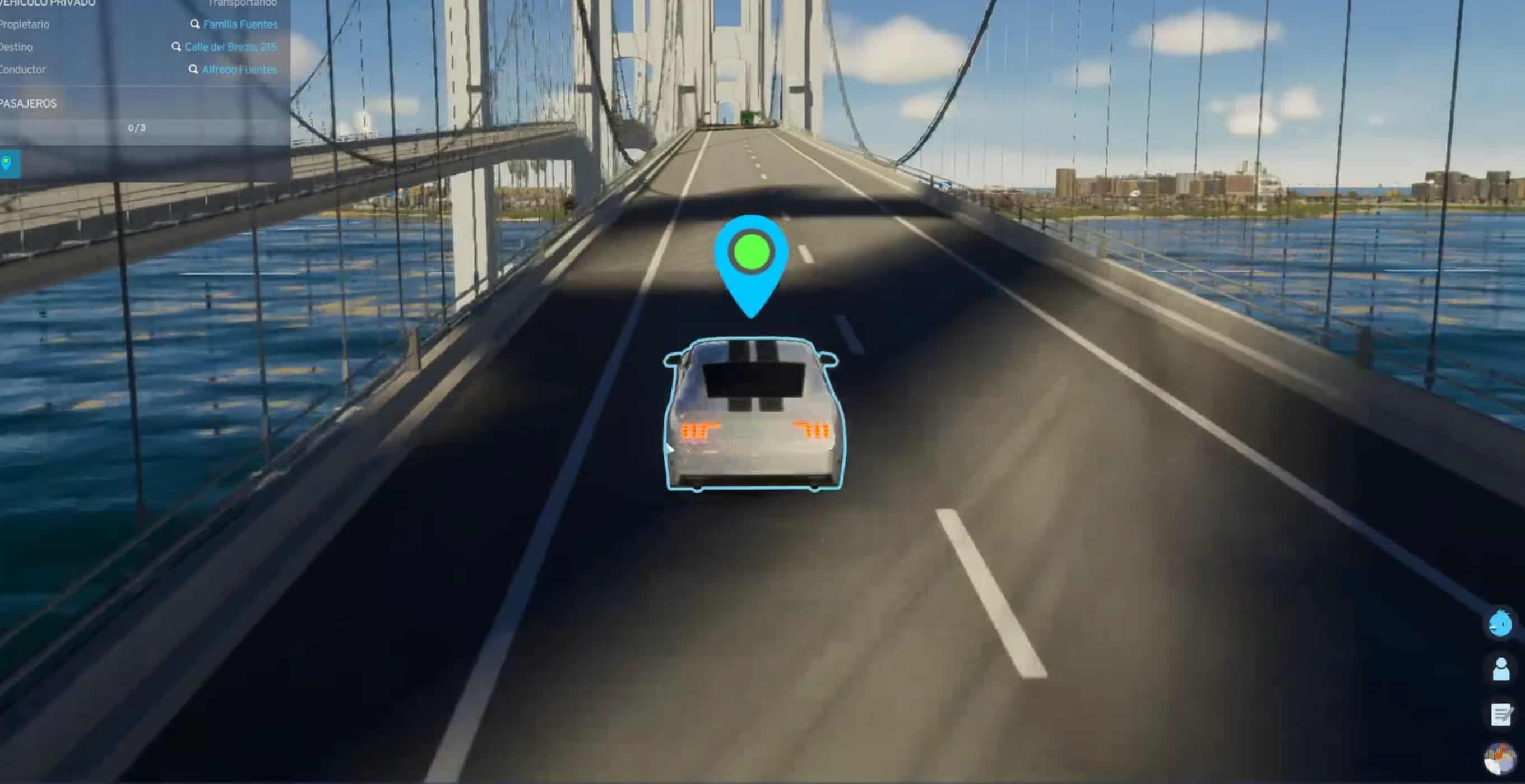


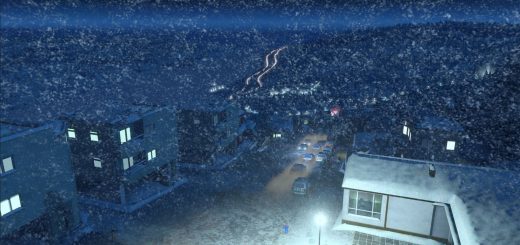


I have bepinex 6 and this plugin doesn’t work
only bepinex 5 is needed? 🙁
Mod dont work whit bepinex 6…..
i have bepinex 6 and Mod donsent Work… Please update the Mod to bepinex 6
Working.
Cool.
There is no connection to the object, it’s a pity. You can’t drive around the city by car…