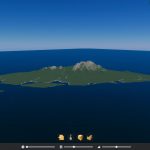


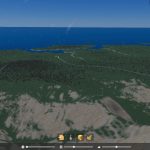
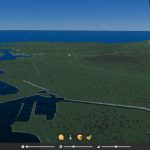
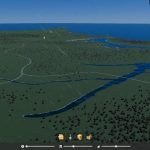
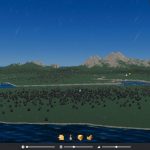
Honolulu (Hawaii) v1.0
Map in the style of Honolulu (Hawaii).
1. Installation:
– Extract the files in your folder “\AppData\LocalLow\Colossal Order\Cities Skylines II\Maps\##########”. The new map will be visible when a new game is started.
2. Infos:
– Map in the style of Honolulu (Hawaii) (with artistic freedom)
– Road connection
– Road, air and water connections
– coverage of all resources.




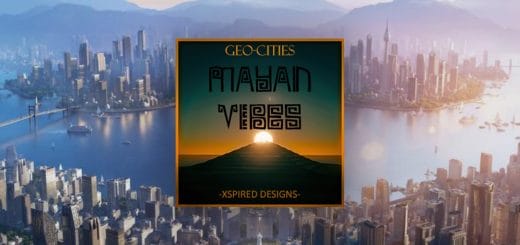



“\AppData\LocalLow\Colossal Order\Cities Skylines II\Maps\##########”
este es el directorio para poner los mods pero esto ########## que es ¿ hay que hacer una carpeta con este nombre o que ? no entiendo