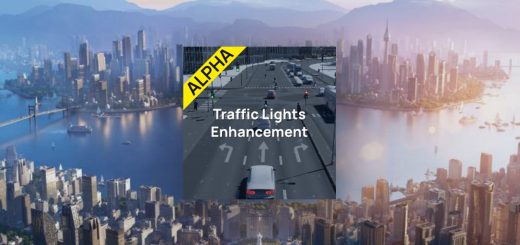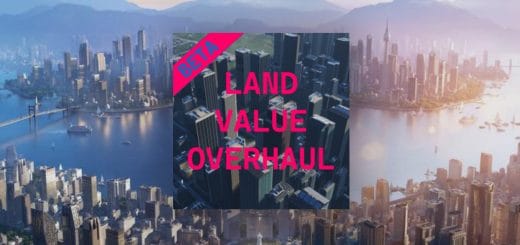Legacy Flavour v0.0.9
Welcome to LegacyFlavour, a mod that blends the charm of Cities Skylines 1 with the advanced gameplay of Cities Skylines 2. Our goal is to enhance your city-building experience by merging nostalgic elements from the original game with the new features of the sequel.
Updates for v0.0.9
Language support: Introduced localisation support for: de-DE (German), es-ES (Spanish), fr-FR (French), it-IT (Italian), ja-JP (Japanese), ko-KR (Korean), pl-PL (Polish), pt-BR (Portuguese – Brazil), ru-RU (Russian), zh-HANS (Chinese – Simplified), zh-HANT (Chinese – Traditional).
Features
LegacyFlavour currently includes the following features:
1. Unit Display for Road Tools: This feature introduces a ‘Unit’ display for road tools, making it easier to plan and build your roads with precision. (Note: This feature requires the unit type to be set to Imperial in the game options.)
2. Transparent Zone Grid Cells: We’ve made zone grid cells transparent for a cleaner, more visually appealing city layout, allowing for a more immersive city planning experience.
3. Re-worked colour Zone colour scheme: Changes the colour scheme of zones to better match Cities Skylines 1. (UI icons will be updated too in the near future).
4. Colour-Blindness Modes: This is WIP and currently in testing. Cycle zone colours to match a scheme for specific types of colour blindness.
5. Toggle Shortcuts:
– ALT+Z to toggle the zone colours mod.
– SHIFT+Z to cycle through colour blindness modes.
– ALT+S to toggle Sticky Infomode Whiteness.
– SHIFT+W to toggle Sticky Infomode Whiteness value override.
– ALT+R to reload the config file
– ALT+U to toggle Units display
6. Configure Zone colours via JSON: Config file in mod directory to allow custom values.
7. Dynamic Zone Borders: If it snows zone borders will switch colour to be more visible on snow. UPDATE this now calculates snow coverage so is more accurate. It may have a delay as updates occur periodically to prevent performance hits.
8. Dynamic UI Icons: UI icons for zones now adapt to match the configured colours. These are dynamically generated from the games icons based on config settings.
9. Sticky Infomode Whiteness: Shortcuts to override infomode ‘whiteness’ setting to stop it constantly popping up.
10. UI System via HookUI: Integrates with HookUI to offer an advanced UI system, elevating your control and customization options.
11. Configurable Zoning Configuration: Customize zoning options like never before. Adjust colours, borders, and more, directly from the UI.
12. Enhanced Control over Weather and Time: Control weather and time settings with new features, including saving these states between game reloads.
13. UI Theme Editor: Introducing a new UI theme editor with a variety of built-in themes. Customize your game’s look with ease.
14. Custom Theme Creation: Now you can create and save your own custom themes using our advanced color pickers.
15. Accent and Background Accent Customization: Enhance your game’s UI with personalized accent and background colors that change dynamically.
16. Integrated Themes in UI Options: Newly created themes will be available for preview and selection directly in the UI options screen.
Installation
Requirements
– BepInEx v5: This mod requires BepInEx v5. Ensure you have this installed in your Cities Skylines 2 game.
– HookUI: This mod also requires HookUI.
Download and Install
– Download LegacyFlavour.
– Extract the downloaded files.
– Copy the extracted files to the BepInEx/plugins folder in your Cities Skylines 2 directory.
– Start Cities Skylines 2, and enjoy the mod!