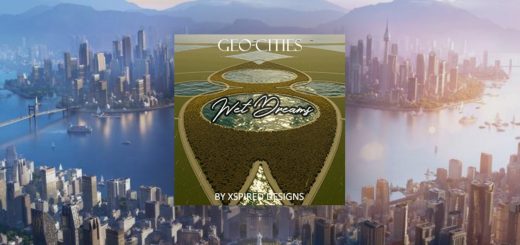Main Menu Background replacer v1.0
Myself, and I’m sure many other people have been bored with the background that had been placed in the game since day 1. IT”S BORING.
If you like staring at the Windows XP default wallpaper, keep it. But I wanted something a little bit nicer, making the game feel like a 2023 modern game.
This replaces 2 images within your game directory (Everyone’s install folder will be different, depending on if you installed it in your C: drive, or even if you use Steam or Xbox Gamepass.)
Personally, I have Gamepass so I will be showing you the default install folders for both Steam and Xbox.
For Gamepass, you will want to navigate to this folder “C:\XboxGames\Cities- Skylines II – PC Edition\Content\Cities2_Data\StreamingAssets\~UI~\GameUI\Media\Menu”
For Steam, you will want to go to “C:\SteamLibrary\steamapps\common\Cities Skylines II\Cities2_Data\StreamingAssets\~UI~\GameUI\Media\Menu”
The drive letter for Steam and Xbox could be different if you installed it on a different drive (Not the default Windows drive, usually referred to as the C: drive)
For the 2 images, all you need to do is drag them or copy them into this folder and replace the file in the destination.
That should be it! Now you should have some nice backgrounds based on the concept art of CSII. Enjoy!