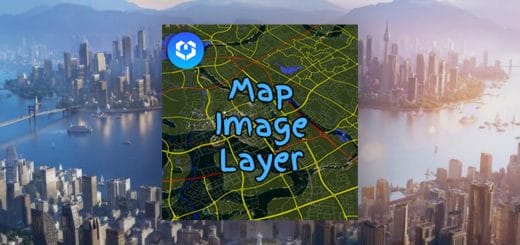Map Texture Replacer v1.0.0
This mod allows you to easily replace grass, dirt and cliff map textures in your game. This mod takes advantage of the fact that map textures are stored as standard unity textures, making them straightforward to read and set. Hopefully when the full official editor releases, it will include map theming tools, but in the meantime this mod makes basic theming possible.
Requirements
Installation
– Download the mod.
– If installing from GitHub, place MapTextureReplacer folder inside BepInEx/plugins and optionally download the example texture pack DesertMapTheme.zip.
Instructions
– To open, click on the HookUI button near the top left of the screen and select the mod from the dropdown
– Click “Load Texture Pack” to load a texture pack or click on “Select Image” to replace an individual texture.
Instructions
– To open, click on the HookUI button near the top left of the screen and select the mod from the dropdown
– Click “Load Texture Pack” to load a texture pack or click on “Select Image” to replace an individual texture.
Texture Packs
This mod has support to load in texture packs via zip files. This mod includes one example texture pack, a desert map theme.
The vanilla game uses 4096×4096 sized map textures by default for grass, 2048×2048 for dirt and cliff though smaller scaled textures will successfully replace. For example, the example desert map theme pack uses 1024×1024 sized textures.
To make your own pack, just compress some or all of the following filenames into a zip file
Grass_BaseColor.png
Grass_Normal.png
Dirt_BaseColor.png
Dirt_Normal.png
Cliff_BaseColor.png
Cliff_Normal.png
Disclaimer
This mod is experimental, so things might not work as expected