Midgar Map
Midgar Map is a flat map with Highway and Train connections and all resources such as Ore, Oil, and Fertile Land fully distributed in the entire map. Groundwater is also fully distributed to the entire map, so you can build any ground water pump anywhere you like. This map is inspired by the city of Midgar from Final Fantasy VII.
This is my first attempt at creating maps using the Cities Skylines II map editor. So if you’re experiencing any issues, feel free to post your comments.
Installation:
– Use Windows explorer to open the following folder: %appdata%/../LocalLow/Colossal Order/Cities Skylines II/Maps
– You’ll see folders with a lot of numbers in its name.
– Extract all files into the numbered folder.
– Start new game in Cities Skylines and Select Midgar as the map.
CityPlannerMismanages for the tutorial on how to enable the map editor:
https://www.modscities2.com/cities-skylines-2-how-to-easily-get-asset-editor/

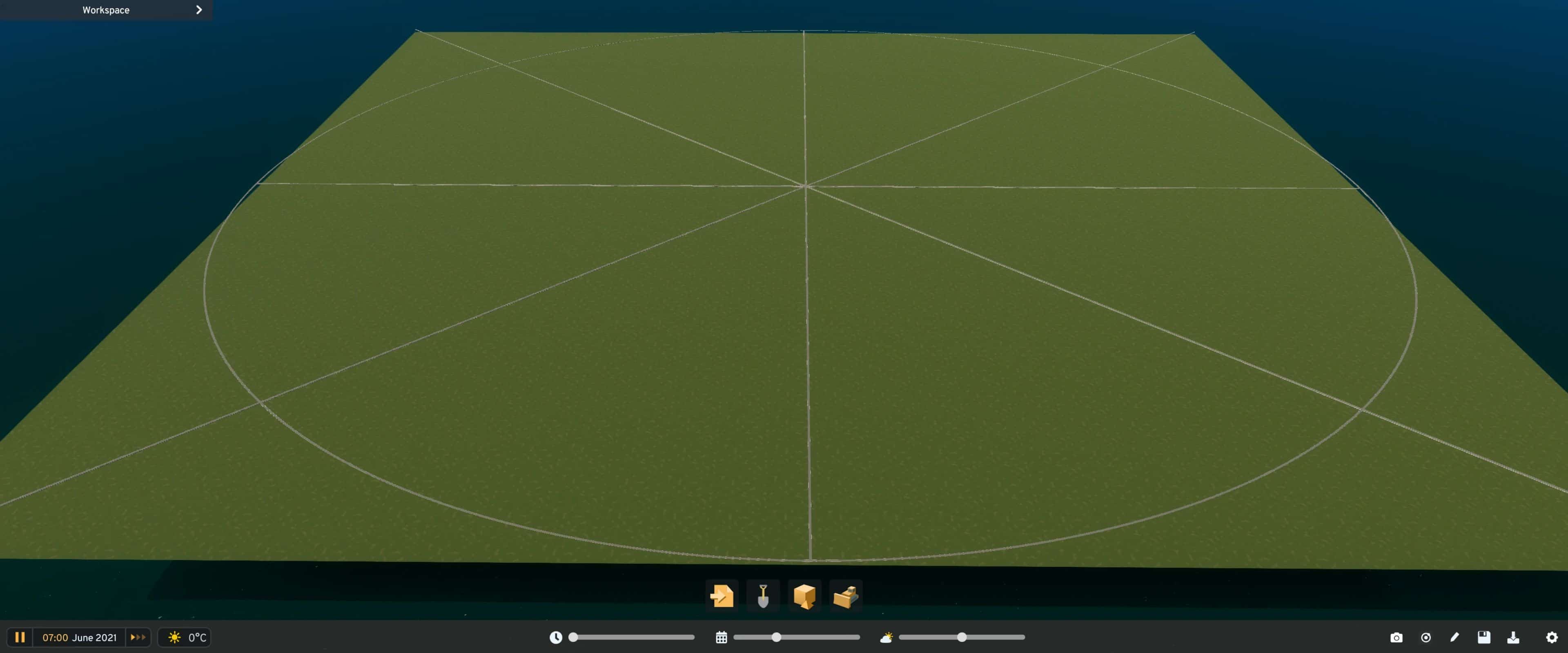


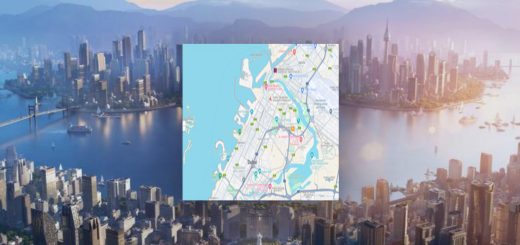



I do not have Maps folder in said directory for install. Do i need to create Maps dir?
Yes, Create the Folder then extract the downloaded file into the folder.
Then you must RENAME the folder to the numbers in the name of the file ONLY….
Example : Rename from Midgar_Map-4-0-1-1699092572 to 1699092572
This worked for me
https://www.modscities2.com/cities-skylines-2-how-to-easily-get-asset-editor/
I also do not have a maps folder in there, a better explanation would be great
https://www.modscities2.com/cities-skylines-2-how-to-easily-get-asset-editor/
There is no maps folder in that location, a better explanation would be very welcome
https://www.modscities2.com/cities-skylines-2-how-to-easily-get-asset-editor/
How did you make this map? Map tools are yet to be released.
does not work – found the other maps here:
C:\Games\Cities Skylines II\Cities2_Data\StreamingAssets\Maps~
put them in here but also did not work… all maps have 10 files… this only has 4