MOOB v0.0.2
Welcome to MOOB v0.2, released on November 21, 2023. This mod is designed to enhance and streamline the Map Editor in Cities Skylines 2, introducing key improvements and fixes to elevate your map editing experience.
Installation Instructions
Prerequisites
– Install BepInEx 5: MOOB requires BepInEx 5 to function. Please follow the installation guide provided there.
Installing MOOB
– Download MOOB.
– Place the Mod in the Plugins Folder: After downloading MOOB, place the mod file in the BepInEx/plugins folder within your Cities Skylines 2 game directory.
– Run the Game: To ensure that BepInEx configurations are correctly set up, run the game at least once after installing BepInEx 5 and before adding MOOB.
Using MOOB
Once installed, MOOB will automatically apply its enhancements to the Map Editor. Simply start Cities Skylines 2 and open the Map Editor to experience the improvements.
Features
1. Import .PNG, .TIFF or .RAW images: 16-bit RAW is preferred but if you need to you can use PNG or TIFF formats.
2. Automatically resize Cities Skylines 1 Heightmaps: If you import an 1081×1081 heightmap it will resize to an approximate 1:1ish scale to Cities Skylines 1.
3. 8-bit to 16-bit channel conversion: If you import an 8-bit image it will convert it for you. It will run 10 passes of blurring to try to prevent terracing. (This is WIP and results may not be the best.)
Credits
MOOB by optimus-code and 89pleasure.
Special thanks to the following contributors for their invaluable assistance:
– Dimentox: For contributions to the Terrain heightmap system.
– Captain-Of-Coit: For contributions to the project build system.
Your efforts have been instrumental in bringing MOOB to life.

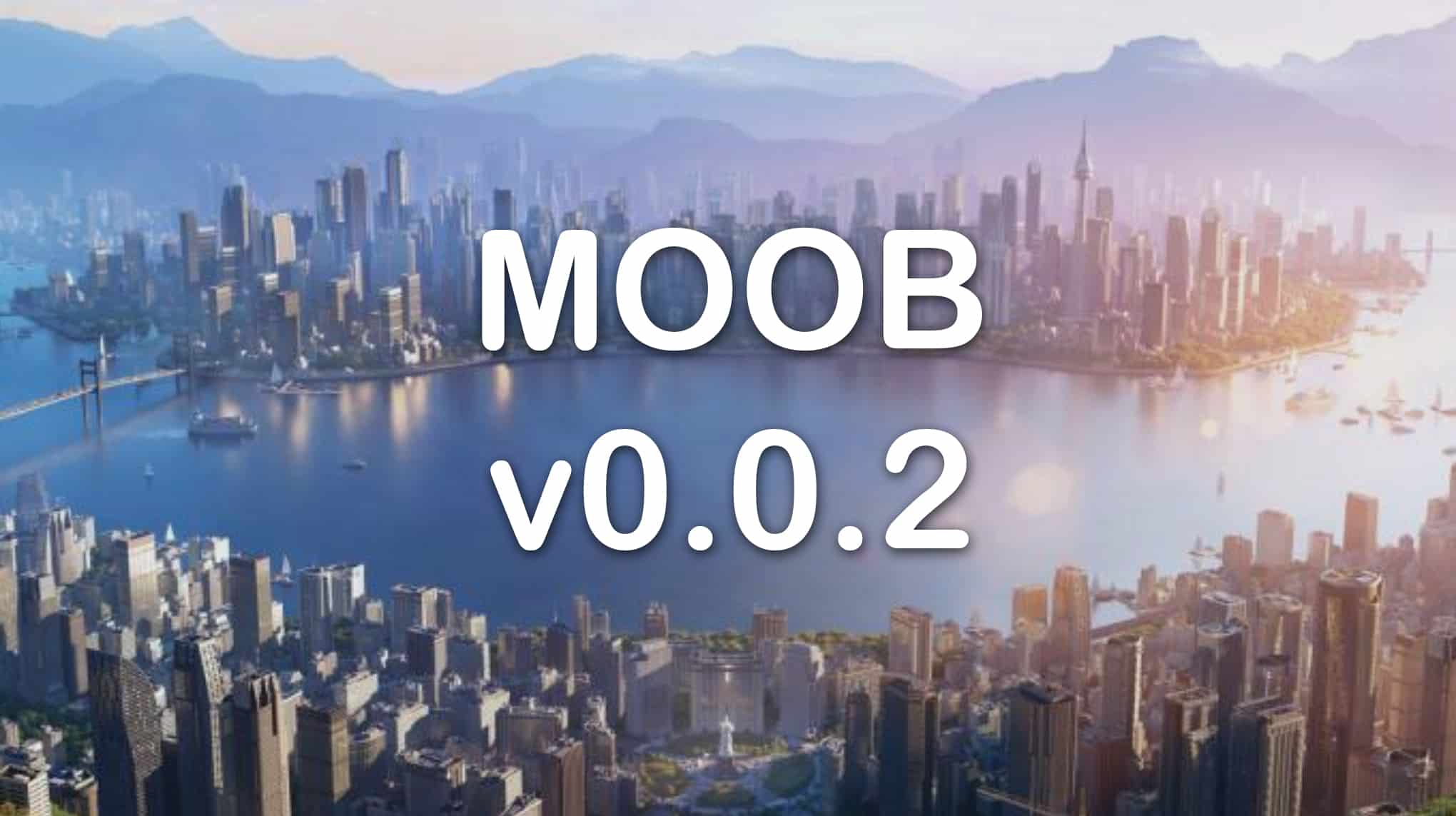





It dosen’t work anyomore, even if loaded with thunderstore mod manager it is signed ad “deprecated”:
I’ve 0.3 vesrione