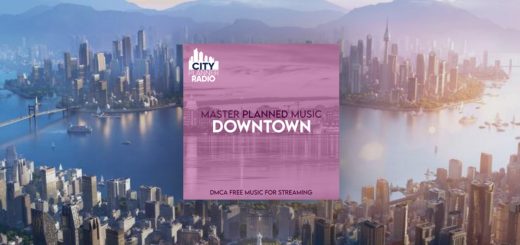Ocb Cargo Station and Local Mail Fix v0.1
Attempt to fix Mail issues when a cargo hub is present in your city.
It seems that mail collected by post offices isn’t sent to the sorting facilities, as its trucks don’t get dispatched properly. Also, no outside mail for our city, as in local mail for us, is delivered from outside via trucks, and nobody seems to pick up the mail at the local cargo stations.
This mod disables storage and trading of LocalMail with all cargo stations. This seems to fix the most important issue that local consumers don’t get any mail, as there is no mail to deliver. All consumers send UnsortedMail and want to receive LocalMail.
In order to help with this further, we convert 10% of post vans from post offices to post trucks, which seems to ease delivery of unsorted mail to the post sorting facility.
Additionally 20% of post trucks from sorting facilities get converted to post vans. This will allow the sorting facility to also gather and deliver some of the local mail directly from/to end-customers.
How to install
Install like any other BepInEx mod into the plugins folder (extract into `BepInEx/plugins`).
Paypal Donations always welcome at donations@ocbnet.ch