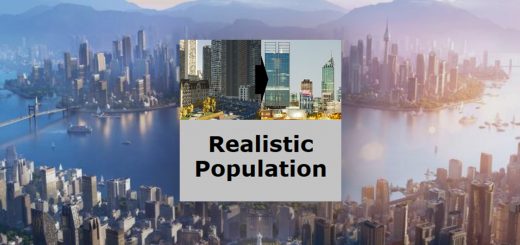Plop the Growables v0.2.0.1
Plop the Growables
– Disables growable building zone checks
– Optionally disable building level changes
Disables growable building zone checks
This means that you can place them anywhere (using the dev UI) – on zoning, off zoning, partially on zoning, on incorrect zoning, wherever – and they won’t despawn.
This allows the manual placement of growable buildings directly, without needing any workarounds such as making them signature buildings.
Note that buildings will still require road access (including for water/sewerage/electricity) to function properly, but they don’t have to be perfectly aligned with the road.
Disable building level changes (optional)
This can be toggled in the mod’s options panel (the default is off). When this is enabled all growable buildings will keep their current level, ensuring that they also keep their appearance.
How to place growable buildings
Right now, there’s no UI (it’s on the list of future features), so you’ll need to use the game’s Developer Mode ‘prefab picker’ to select growable buildings to place.
Once Developer Mode is activated you can press the Home key to bring up the object selection panel at the right of the screen. There are expandable categories of objects, and obviously you’ll want the “Buildings” category. You can select a growable building from there and place it directly on the map (or even a whole row of them using Line Tool).
Obviously this will no longer be needed when I add a UI, but it will have to do for now.