Realistic Density v0.14.0
Have you always been annoyed that you have to build such large industrial areas? Or that your business takes up almost as much space as your residential areas? Why a power plant only has 10 employees or a high school with 2000 students only employs a handful of teachers? Then this mod is just right for you.
Features:
– Increased employee numbers for Commercial, Industrial, and Office zones
– Increased employee numbers for service buildings such as schools, hospitals, clinics, power plants, police, fire stations, cargo train terminals, and harbors
– Employee numbers of existing buildings remain unchanged
– Higher difficulty level due to increased worker and cargo traffic and demand for well planned public transport routes
– More storages will fill your industry zones and create a more realistic and diverse look
– More crowded city streets and more traffic
Planned Features:
– Add UI to change the intensity of the mod
– Increased numbers for high density residential buildings
– Increased employee numbers for public transport buildings
– Increased employee numbers for unique buildings
Important Information:
– The mod is currently in the BETA phase – so problems can therefore occur
– The mod is currently activated globally for all your cities!
– It has an impact on your savegame and can possibly break your city
– This mod has an impact on the performance of the game (by design)
– It is recommended to use the mod in a new city
– However, it is possible to use the mod in an existing city, as it does not alter the employee numbers of already existing buildings
Requirement
Manual installation
Simply download the latest release from the releases page and extract it to your Cities Skylines II /bepinex/plugins folder.
Compile
– Create a copy of GlobalProperties.props.dist
– Rename it to GlobalProperties.props
– Change path to your Cities Skylines II game folder
– Choose the correct BepInEx version
– It copies the dll to your BepInEx plugins folder automatically




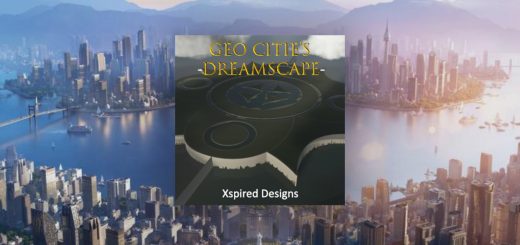


I can’t open the game on this version
Ez tényleg nem működik ….19f1-gyel
need more information, like Compile, like from where am I compiling or to what? where Do I create this copy of GlobalProperties.props.dist at? where am I changing the path of cities skyline 2 gamefolder? I am rather lost at this point.
Causes an error and crashes.
[Warning: HarmonyX] AccessTools.GetTypesFromAssembly: assembly RealisticDensity, Version=0.14.0.0, Culture=neutral, PublicKeyToken=null => System.Reflection.ReflectionTypeLoadException: Exception of type ‘System.Reflection.ReflectionTypeLoadException’ was thrown.
Could not load file or assembly ‘Gooee, Version=0.0.7.0, Culture=neutral, PublicKeyToken=null’ or one of its dependencies.
Could not load file or assembly ‘Gooee, Version=0.0.7.0, Culture=neutral, PublicKeyToken=null’ or one of its dependencies.
Could not load file or assembly ‘Gooee, Version=0.0.7.0, Culture=neutral, PublicKeyToken=null’ or one of its dependencies.
at (wrapper managed-to-native) System.Reflection.Assembly.GetTypes(System.Reflection.Assembly,bool)
at System.Reflection.Assembly.GetTypes () [0x00000] in :0
at HarmonyLib.AccessTools.GetTypesFromAssembly (System.Reflection.Assembly assembly) [0x0000d] in :0
System.IO.FileNotFoundException: Could not load file or assembly ‘Gooee, Version=0.0.7.0, Culture=neutral, PublicKeyToken=null’ or one of its dependencies.
File name: ‘Gooee, Version=0.0.7.0, Culture=neutral, PublicKeyToken=null’
System.IO.FileNotFoundException: Could not load file or assembly ‘Gooee, Version=0.0.7.0, Culture=neutral, PublicKeyToken=null’ or one of its dependencies.
File name: ‘Gooee, Version=0.0.7.0, Culture=neutral, PublicKeyToken=null’
System.IO.FileNotFoundException: Could not load file or assembly ‘Gooee, Version=0.0.7.0, Culture=neutral, PublicKeyToken=null’ or one of its dependencies.
File name: ‘Gooee, Version=0.0.7.0, Culture=neutral, PublicKeyToken=null’
[Message: BepInEx] Chainloader startup complete
To make it work you need to install “HookUI” and “Gooee”, my game finally worked after that.