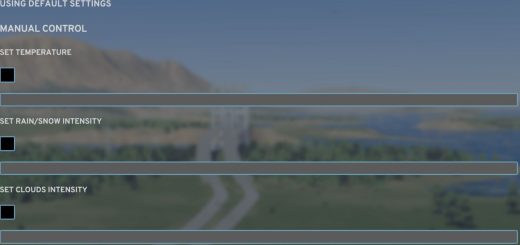Realistic Population v0.1.1
– Changes the calculation for residential, commercial, industrial and office capacities to be a little more reflective of real world while trying to not overload the simulation.
– Allocation of housing is now front loaded, so that level 1 has most of households, with increases being small there after.
– Lowered household counts for signature buildings with large footprints
– Row houses have vastly lesser households than usual.
– Industrial and commercial buildings have small capacity boosts.
– Offices have variable multipliers, ranging from small boosts to 2×2 buildings to large multipliers to 6×6 plots.
Instructions
No setting available, something that can be added in the future. Just follow the installation steps below.
Caution when activating/removing
The following applies when activating or removing the mod.
Household counts will change on loading. Households over the building limit will leave/move away in time. If many households are added, expect a traffic jam. Existing worker capacities are not affected. Only buildings that are added after the mod is active has their capacity changed.
Obtaining signature office buildings
As offices have a pseudo-height booster, based off the plot size, it is recommended to zone small plots for offices until you get the building. For example, to obtain the Stylus Tower which requires 12000 tiles of high density offices.
– With 2×2 or 2×3 high density offices, it will mean having up to 135,000 jobs.
– With 6×6 high density offices, it will mean having up to 675,000 jobs. For reference, 12000 tiles is 0.768 sq km
Requirements
Installation
– Make sure that BepInEx 5 is installed.
– Place the WG_CS2_RealisticPopulation folder in the archive in your BepInEx Plugins folder.