
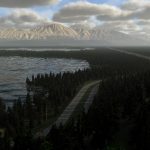




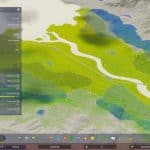




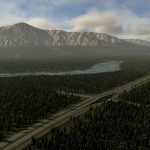
River Delta REVAMPED
A complete rework of the River Delta map for my playstyle, it includes more fertile land, more resources, A LOT OF TREES, and most importantly, easier land to build on with plenty of flat plains next to a river.
Installation:
Extract the files in your folder “AppData\LocalLow\Colossal Order\Cities Skylines II\Maps\”
Map Information:
– Map includes air, sea, rail, road, and electric connections.
– Starting tile has basic diamond interchange next to rail.
– Low voltage powerlines and sewage/water pipes run alongside highway, and along bridges for ease.
Special Notes:
– Use at your own risk, performance is NOT guaranteed! The map has an extremely heavy use of trees.
– River may not be working as intended, it flows most of the way down but sea still intrudes a bit, I know the solution, but it would take more time than I would like.
– Entire map was reworked by hand in the “secret map editor” and stability of map is not guaranteed. Though, I have not experienced any issues yet.
– Original map credit goes to Colossal Order and the Cities Skylines 2 team. Their original map looks great, I just wanted to rework it with my own flare.
– I’m doing this for fun, and it takes a lot of work and time, but I don’t take it seriously. Nor should you.
Show some love:
If you like the work I did here, consider checking my YouTube channel out and giving me some support! From Cities Skylines to DCS, it’s a wonderful little place to catch some interesting content: https://www.youtube.com/@RaftermanNZ



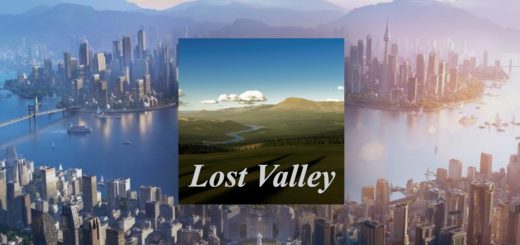
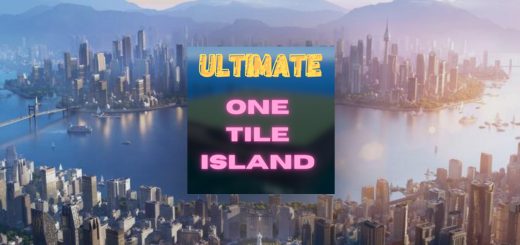


I have trouble finding the right folder for this map, is it possible to upload a savegame instead? On steam there is no ‘maps’ folder present inside the file path you wrote down. There is however a maps folder in the steam folder ( C:\Program Files (x86)\Steam\steamapps\common\Cities Skylines II\Cities2_Data\StreamingAssets\Maps~ ) , however posting these files in there does nothing ingame. Thanks 🙂
@Klyntar
I was having the same issue, even if you create the subfolder with your Player ID you’ll still need to activate dev mode/save blank map to play on custom maps.
@Carlton
I found the solution for me, I simply had to make a new ‘Maps’ folder inside (AppData\LocalLow\Colossal Order\Cities Skylines II) filepath. So you simply need to make the folder yourself. Doing that the map appeared ingame for me.
Hope it works out for you!