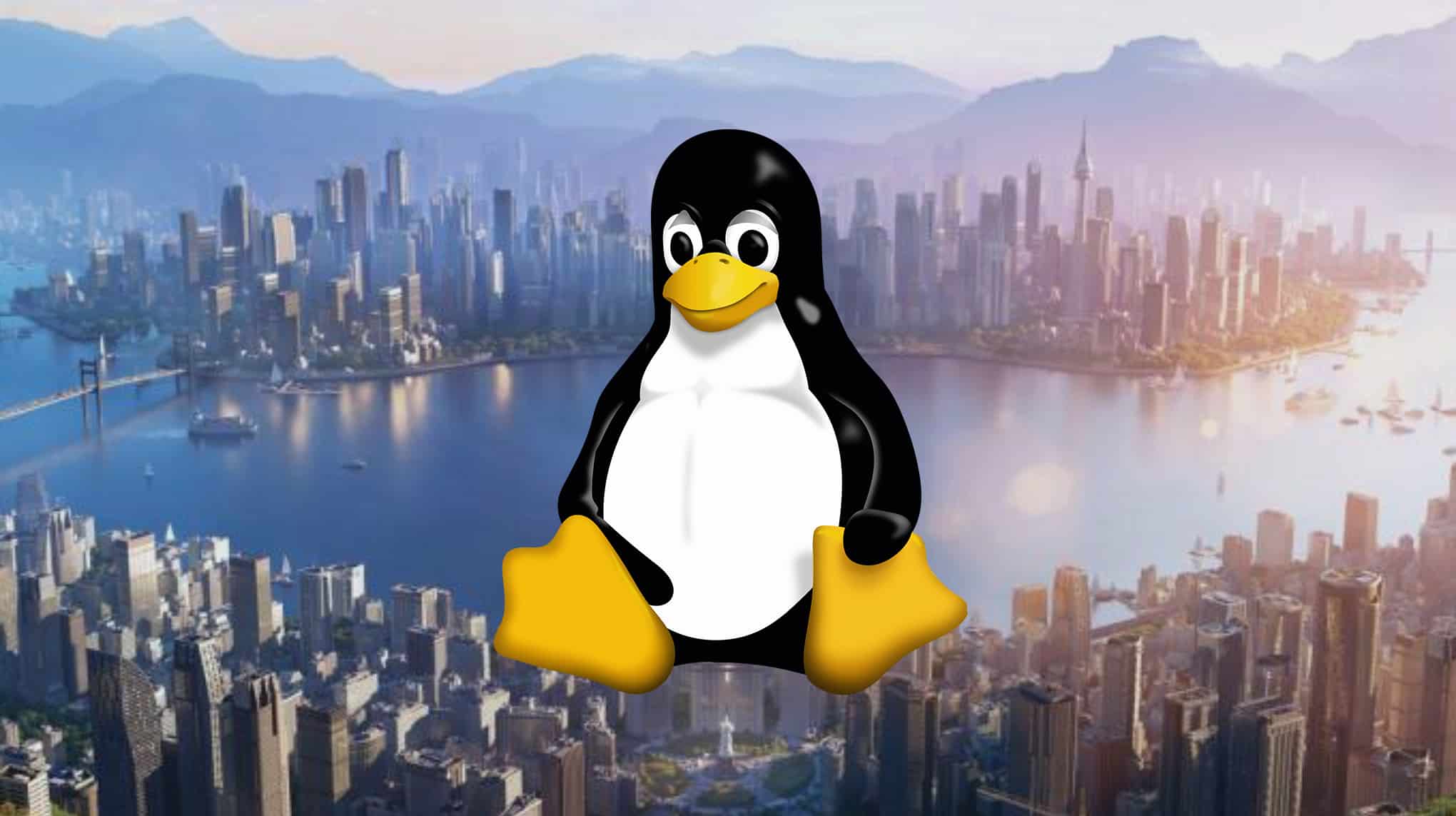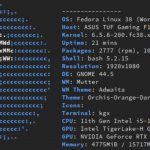
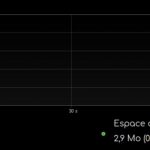
Run the Cities: Skylines 2 on Linux Using Proton
This tutorial provides a step-by-step on setting up and optimizing Cities Skylines 2 for enhanced performance on Fedora Workstation 38, including instructions for increasing swap space using xrar. While I’m not a Linux expert and English isn’t my first language, I welcome any corrections or suggestions in the comments!
System Specs
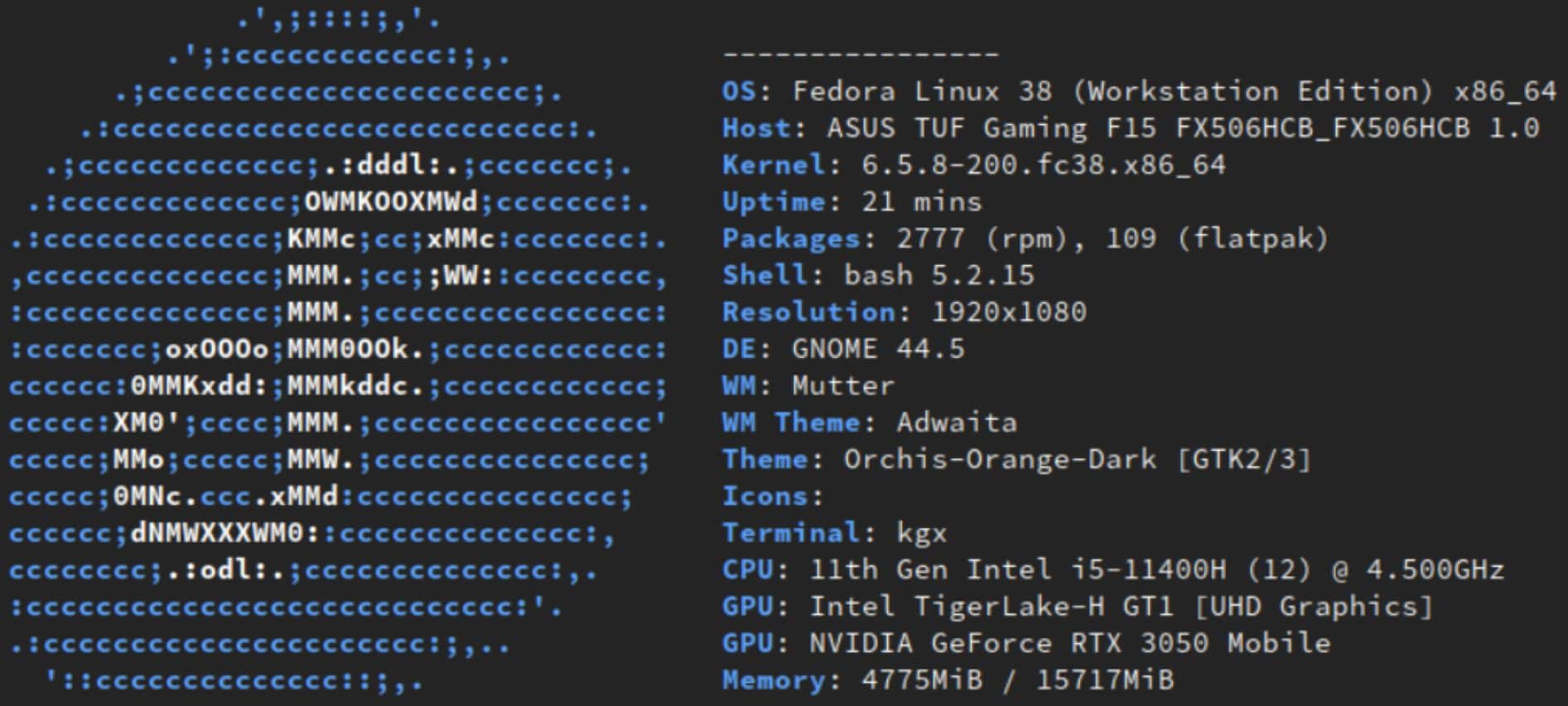
Proton version and Steam arguments I use
These are the Proton versions I tested:
GE-Proton-8.21, Proton 8.0-4 and Proton Experimental.
The one I ended up using is Proton 8.0-4
These are the args i use to run City Skylines II:
__NV_PRIME_RENDER_OFFLOAD=1 __GLX_VENDOR_LIBRARY_NAME=nvidia gamemoderun %command% -preload +fps_max 144
Note that __NV_PRIME_RENDER_OFFLOAD=1 __GLX_VENDOR_LIBRARY_NAME=nvidia only applies to Nvidia GPU if not customized. You can also change +fps_max 144 to suit your monitor’s max refresh rate.
Get more Swap Space
– First check if zram-generator-defaults is installed or install it by running:
sudo dnf in zram-generator-defaults
– Then edit /etc/systemd/zram-generator.conf to change how much Swap space you want with for
For exemple:
sudo nano /etc/systemd/zram-generator.conf
– You need to add in the file:
[zram0]
zram-size =
– After the “= ” You can add with how much swap space you want relative to how much ram you have. Example:
[zram0]
zram-size = ram
Here are different option if you want more/less swap:
– You can add: <ram / 2> (without<>) to set your swap to half of you ram
– You can add: <ram> (without<>) to make your swap the same size as the amout of RAM
Available
– [Not tested] I think you can add: <ram * 2> (without<>) to make it double the installed RAM
Reboot your computer and, Voilà!
You can go check in system monitor for the amount of Swap Available: