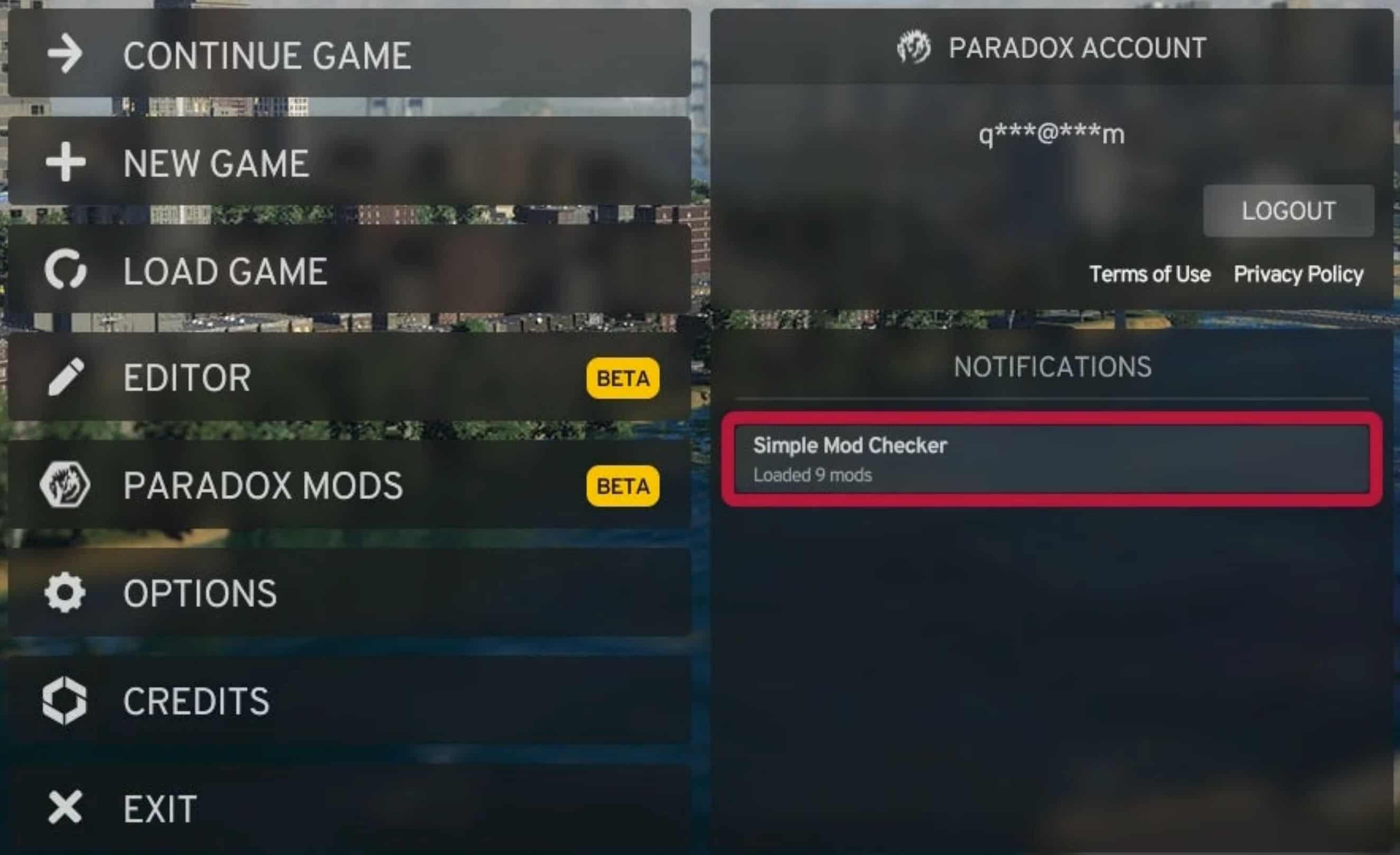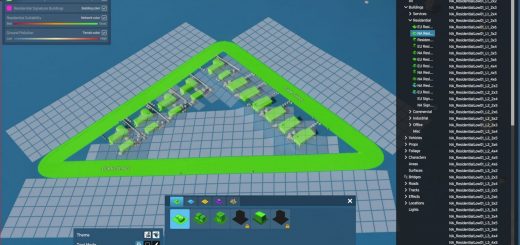Simple Mod Checker v1.1
I’m a simple man; I see “Loaded {x} mods”, I start playing. This mod adds a persistent notification to the Main Menu, showing how many mods have loaded the current session. Game version 1.1.2f1 added in-game notification for mod loading as well. So, unless you want the persistent notification, you can safely unsubscribe to this mod. The planned Mod list sorting is also built-in in version 1.1.2f1 now. If for some reason a broken mod prevents other mods from loading, just by looking at the number you can recognize something is wrong. If you don’t see the notification at all, it means no mods were loaded and you need to restart the game.
You can also see a list of the (current/last) loaded mods on the Log file located here:
%LocalAppData%Low/Colossal Order/Cities Skylines II/Logs/SimpleModChecker.Mod.log
Safe to remove anytime. Skyve/PDX Mods says less. Why does this mod says more mods than I have?The way mods are loaded are a little different. What Skyve/PDX Mods is telling you the number of packages you’re loading. However, it’s possible one mod have more than one “modification” DLL (Dynamic-link Library), such as Harmony or other stuff. This mod checker (and the in-game Mod Initializer counts them as separate mods, thus the reported value is more than that on the playset.